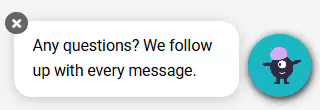SeaChat FAQ
1. How do I change the password for my Seasalt products?
All Seasalt products use the same password management mechanism. We only support logging in by sending a login code via email each time you log in, and we do not have a password change feature.
This approach helps prevent you from forgetting your password or inadvertently sharing it. To log in to any Seasalt product, simply enter your login email, and you will receive a login code. Use this code to log in.
2. The LINE button cuts the messages short. How do I display the full message?
When users are using the LINE channel with SeaChat, they may encounter issues where the message is cut off after clicking the message button for more information. This is due to the character limit for LINE button messages.
SeaChat provides a solution for this issue. Utilize the KB ID feature to avoid the message being cut off. Learn more about how the KB ID feature works to prevent messages from being truncated.
Please check out our wiki about the LINE Channel for more information on the message limits imposed by LINE.
3. How do I attract more chats once SeaChat is deployed?
To attract more users, you can do 2 things:
- make the widget icon a GIF
- add a bubble to popup after 2 seconds or some other time if user hasn’t clicked
Bubble config can be found in Channels –> Webchat –> Bubble (first tab)