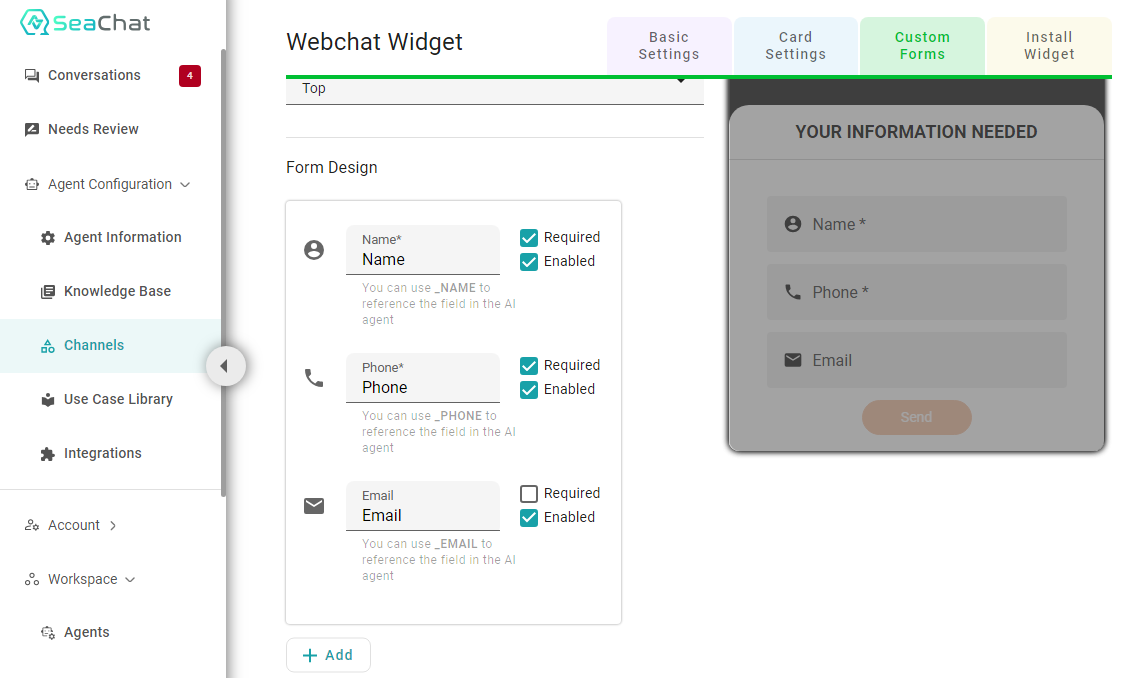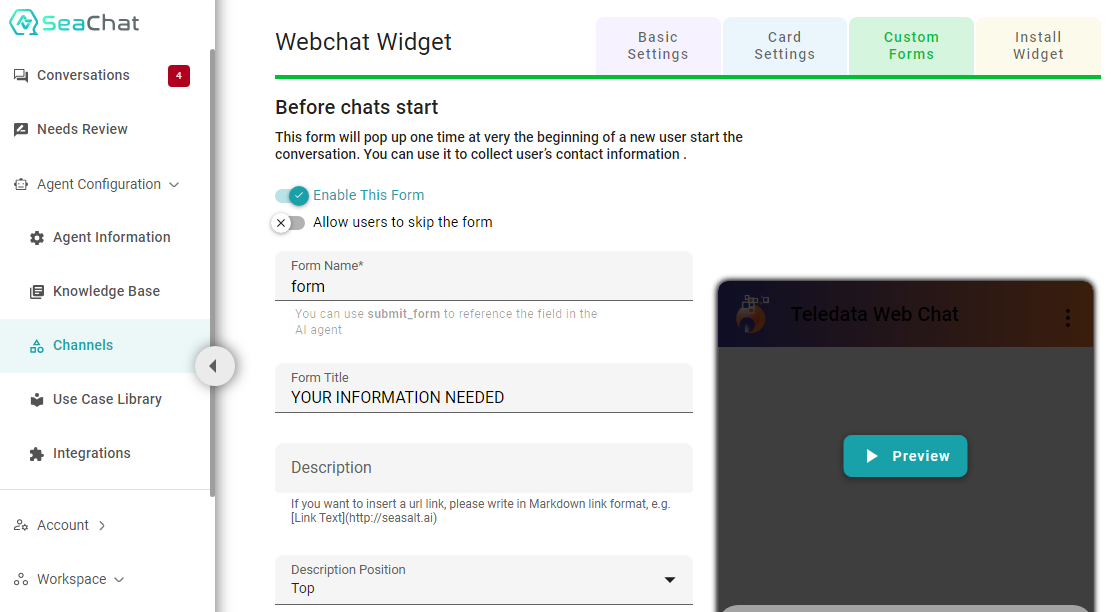SOP for After Launch Operations
Congratulations on successfully launching SeaChat to your selected channels – website, WhatsApp, or others. We are only half way there. This guide walks you through the remaining steps to ensure a successful operation on a daily basis.
Setup
1. Add More Members to your Workspace
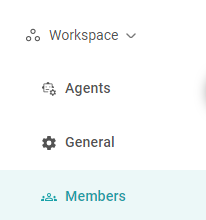
Workspace → Members
If you haven’t done so already, you can go to Workspace → Members to add your team there.
Note that there are three roles: Admin, AI Agent Editor, and Human Agents.
Human Agents won’t be able to see how you’ve configured your AI agent, they are just there to reply to incoming messages.
Your AI Agent Editor can modify your AI Agent. So be very careful with assigning such roles.
If you have multiple AI Agents, you can assign different human agents to different AI agents.
2. Enable Email Notification
You should ask each of your agents to enable email notifications at Workspace → Preference.
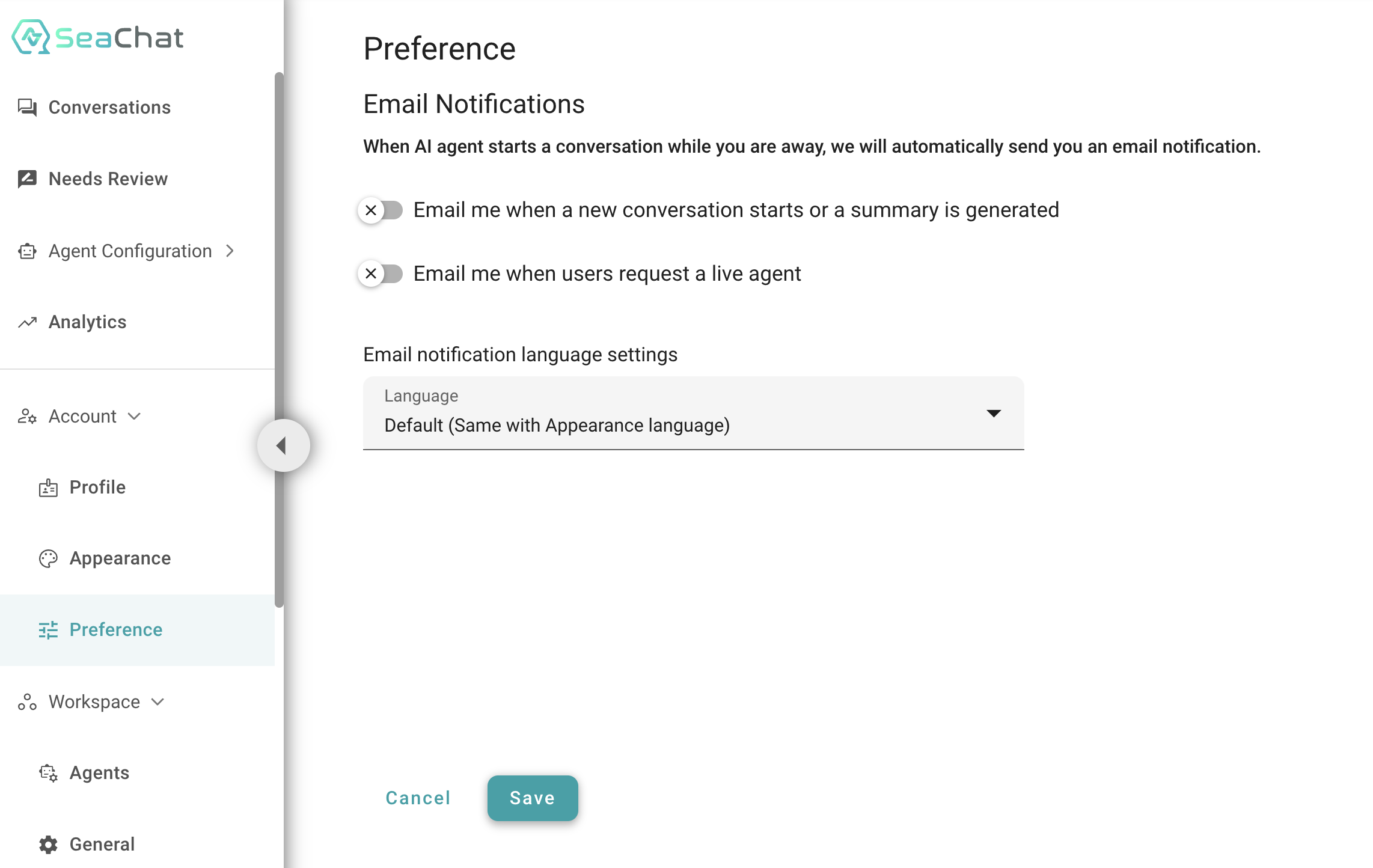
Enable Email Notification on SeaChat
In this way you’ll be notified as soon as someone starts chatting with your AI agent. Then you can choose whether to chime in.
3. Consider Enabling Form on Web Widget
If you use a webchat widget, visitors might not leave their phone number, name, or email. You won’t know whom you are chatting with. In this case, you can go to Channels → Webchat Widget → Custom Forms to force visitors to fill in their contact details before chatting:
Custom Form in WebChat Widget
Create WebChat Widget
Daily Routine
What Human Agents Should Do
Every day, your agent should do two things:
- Go to Conversations and reply to incoming inquiries
- Mark anything that’s answered not well by the AI Agent using 👎
- Mark anything that’s answered well by Human Agents using 👍
What AI Agent Editor and Admin Should Do
Every day, your AI Agent Editor or Admin should do three things:
- Go to Conversations and watch how the AI Agents and Human Agents replied to your customers
- Mark anything that’s answered not well by the Human Agent using 👎
- Mark anything that’s answered well by Human Agents using 👍
Once the AI Agent Editor or Admin identified areas that need improvement, they can go to the Needs Review session and start adding or modifying the Knowledge Base:
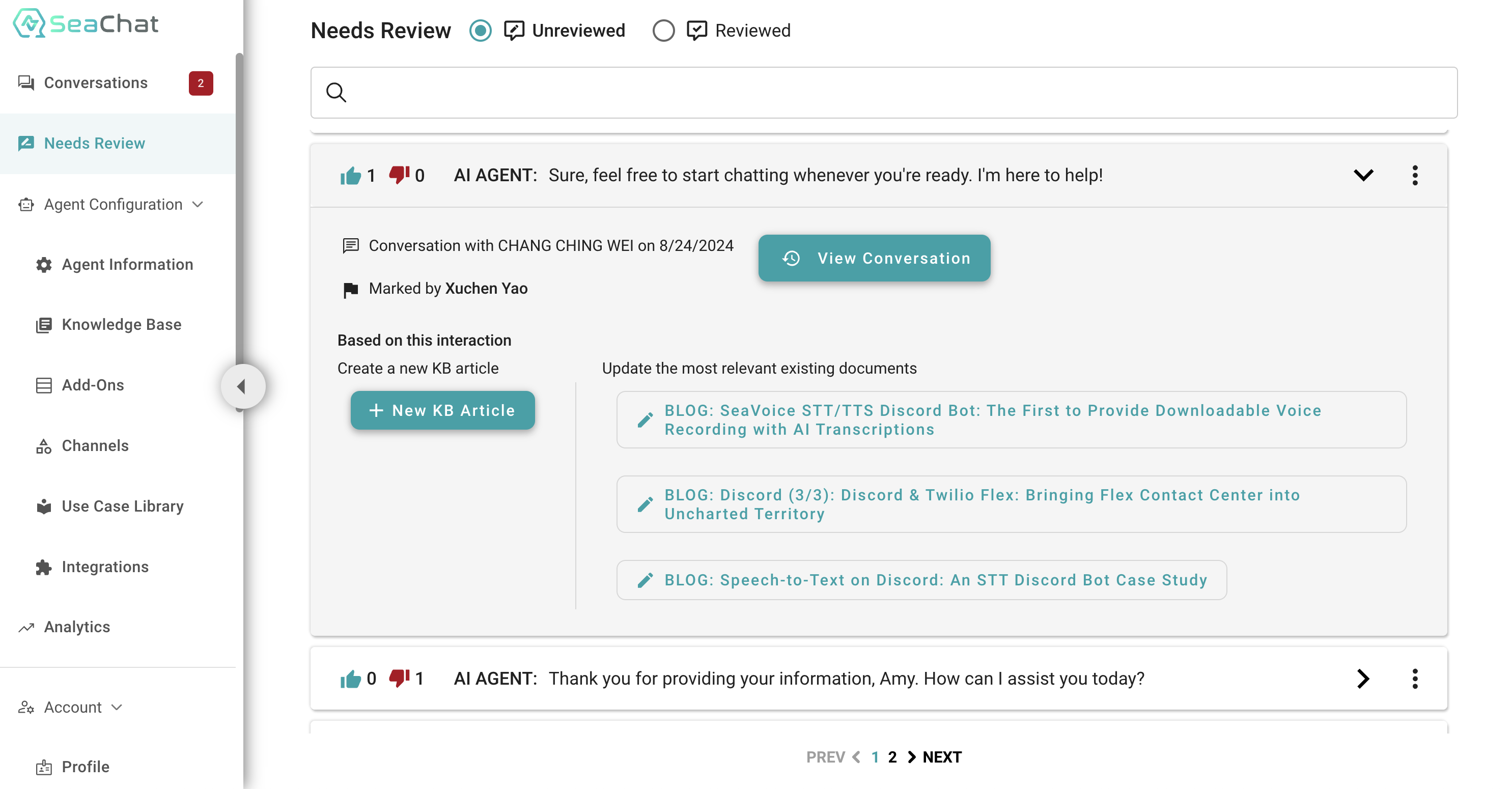
Conversations that need reviews
Weekly Routine
Every week for about 30 minutes to 1 hour, the Admin should work with the AI Agent Editor in the following areas:
Improve the knowledge base
- Review the Needs Review session and revise the knowledge base
- KB revision includes not only addition, but also removing old stale articles.
Use Knowledge Base to improve your website
- Discuss what’s being added to the knowledge base
- If there are commonly asked questions, consider adding them to your website.
Use your website to improve your Knowledge Base
- If you recently have written more documents, and you want the AI Agents to know, you can go to the Knowledge Base to import them.
- If your website changed, you can re-import them by clicking on the Sync Now button.
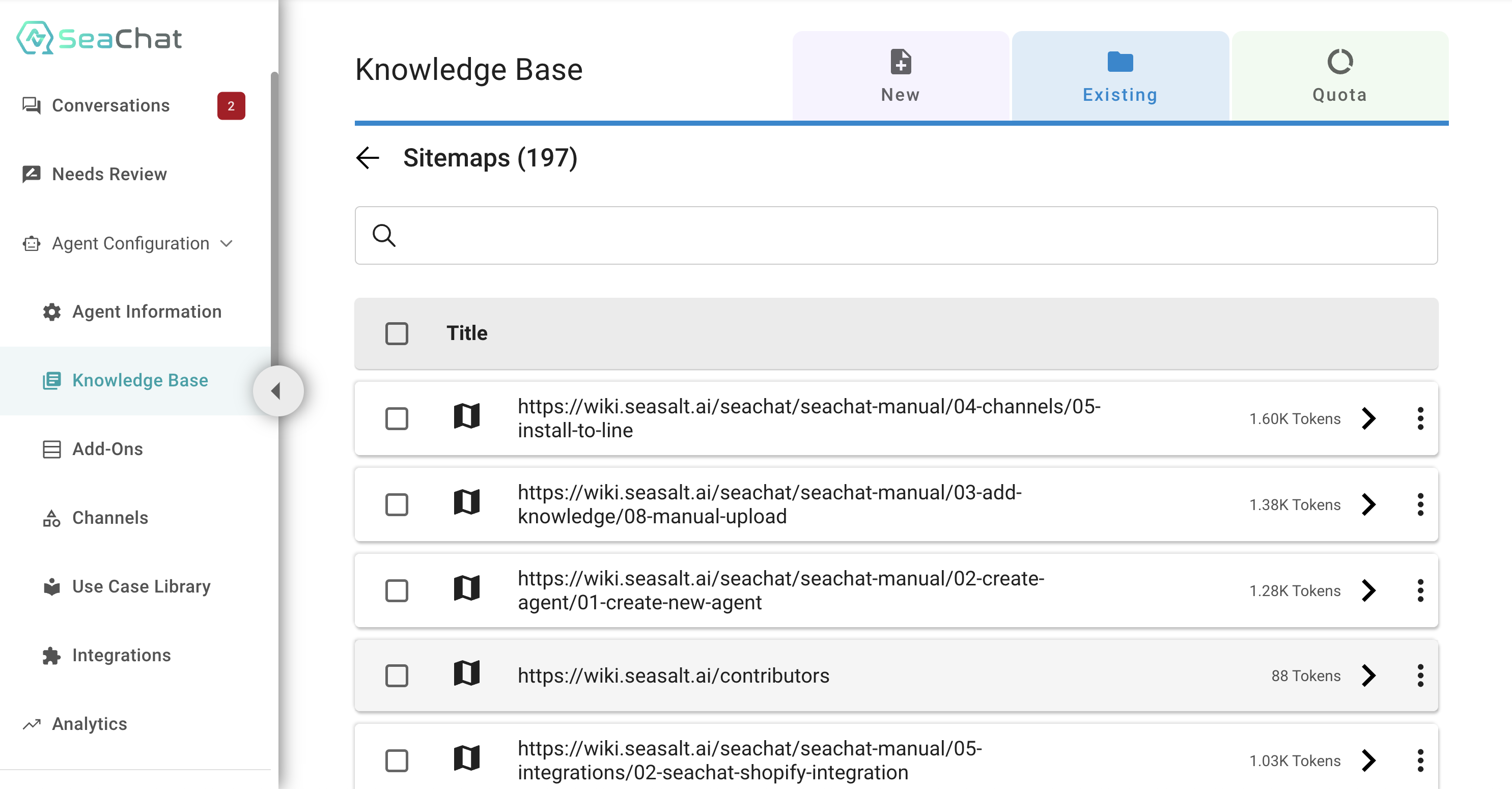
Update Knowledge Base for improvement
Keep Iterating
The AI Agents know about two things:
- what they are trained to know about your business
- world knowledge about some common sense and facts
It is your responsibility to improve them on a daily and weekly basis to make it better, so that your human agents will do less and less work!