Android / iPhone
Check if the preparation step is done
To proceed with the configuration of the call forwarding, we need to make sure that we have deployed a phone number that will be answered by SeaChat AI agents. If you haven’t done this, Please check out our tutorial on how to do so.
Forward your personals calls to SeaChat (Android)
To forward your personal calls to Seasalt.ai, we need to configure both your personal phone and the destined SeaChat AI agent. You can follow the steps below to achieve this:
- Step 1 – Configure Call forwarding feature for your phone:
- Now we need to configure your number on your device to enable the call forwarding feature. Note that the IOS system has a different configuration in comparison to the Android one. This section will focus on the configuration related to Android devices.
- Step 1.1 – Open the Phone App.
- Locate the Phone App on your device. This is usually the app with the phone icon.
- Step 1.2 – Access Call Settings.
- Find the Settings option in the Phone App. You can usually find it by clicking on the Menu icon. Then go to “General” -> “Calling accounts” -> select your carrier (such as T-Mobile) -> Call forwarding.
- Step 1.3 – Find and Enable Call Forwarding.
- Or you can search for Call Forwarding in Settings. Find keywords, Call Forwarding or Forwarding, in the section. There may be under the names of Calls or Advanced Settings
- Step 1.4 – Enter the number of the AI agent.
- Now you should see the following image that allows you to route calls to your AI agent’s number. Input the number in the fields that you wish for the AI agent to take over. For Conditional Forwarding, we will focus on the fields of When busy, When unanswered and When unreachable.
- Step 1.5 – Enter AI numbers in the target fields.
- Step 1.1 – Open the Phone App.
- Now we need to configure your number on your device to enable the call forwarding feature. Note that the IOS system has a different configuration in comparison to the Android one. This section will focus on the configuration related to Android devices.
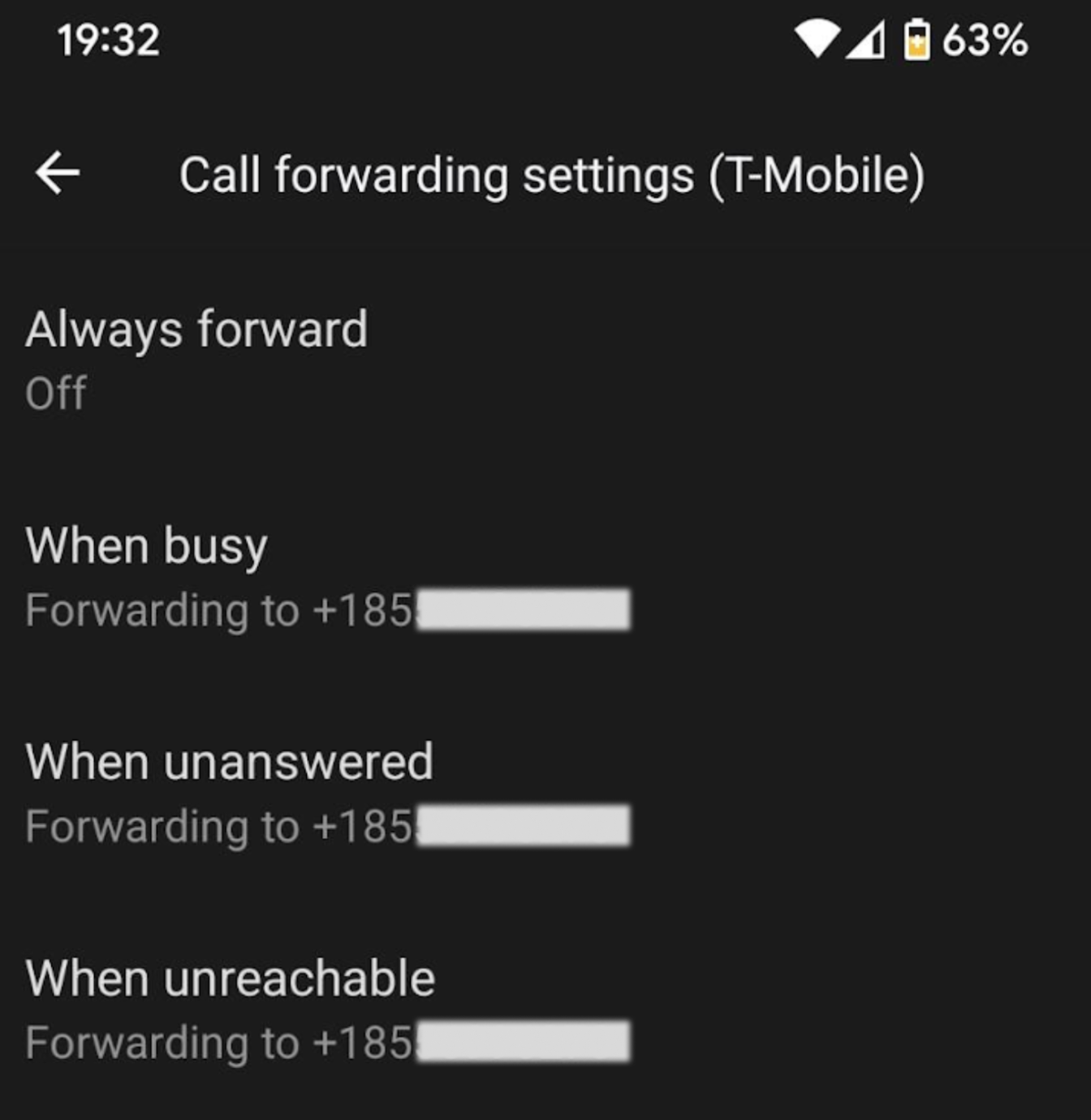
Enter the Phone Numbers to Forward to
- Step 2 – Save the Settings:
- Once you’ve entered the SeaChat agent phone number, tap the Save or OK button to save the call forwarding settings. The calls to your Android device will now be redirected to your SeaChat agent.
- Step 3 – Test the Call Forwarding:
- You should now have a fully functioning call forwarding feature setup to your SeaChat agent. Test it to see if the feature works. If not, review each of the above again to see if something is missing.
Forward your personal calls to SeaChat (iPhone)
To forward your personal calls to Seasalt.ai, we need to configure both your iPhone and the destined SeaChat AI agent. You can follow the steps below to achieve this:
-
Step 1 – Configure Call Forwarding on iOS Devices:
This section will guide you through setting up call forwarding specifically on iOS devices, which differs slightly from the Android process.- Step 1.1 – Open the Settings App.
- Locate and open the Settings app on your iPhone. This is where you’ll find all your phone’s settings, including call forwarding options.
- Step 1.2 – Access Phone Settings.
- Scroll down in the Settings app and tap on Phone. This will open the settings related to your device’s calling features.
- Step 1.3 – Find and Enable Call Forwarding.
- In the Phone settings, tap on Call Forwarding. Toggle the switch to turn on the feature. Once activated, a field labeled Forward To will appear, allowing you to enter the number to which calls should be forwarded.
- Step 1.4 – Enter the AI Agent’s Number.
- In the Forward To field, input the phone number provided by your AI answering service. This will redirect your calls to the AI agent when you are unavailable. If necessary, ensure to include the appropriate country code.
- Step 1.5 – Save the Settings.
- After entering the AI agent’s number, tap Back or Done to save your changes. This will confirm that your calls are now being forwarded.
- Step 1.1 – Open the Settings App.
-
Step 2 – Test the Call Forwarding:
To ensure the call forwarding is set up correctly, test the feature by asking someone to call your phone. If the call is redirected to your AI agent, the process was successful. If not, review the steps to check if any part of the setup is missing or needs adjustment.
The call forwarding feature now redirects your inbound calls to your SeaChat agent when conditional forwarding is set up. Activating this feature may require extra steps, depending on your telecom provider’s policies. We recommend checking with your telecom provider first to find out if there are any additional requirements, such as in-person registration.