Enabling References in Chat
On this page
Overview
The Knowledge Base References feature in SeaChat by Seasalt.ai provides a convenient way to link back to documents used to generate chat responses. When enabled, each chat response will include a References section that lists the source documents, allowing users to see exactly what information contributed to the response.
How to Enable Knowledge Base References
To enable this feature, follow these steps:
- Go to the Agent Information -> Advanced Settings tab
- Toggle Knowledge Base References
- Find the Knowledge Base References setting and switch it on to activate the feature.
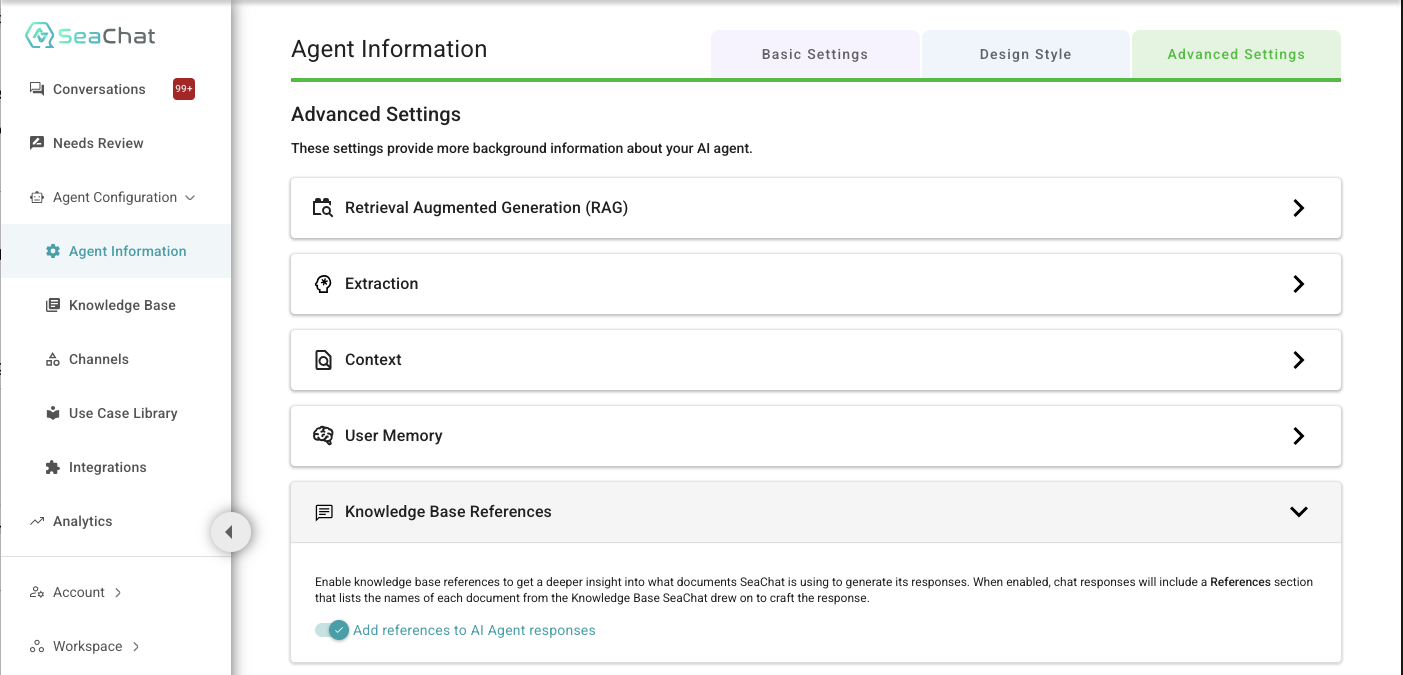
Once enabled, the References section appears under the AI Agent’s responses, displaying the names of the Knowledge Base documents that SeaChat used to generate the answer. If the source is a clickable URL, it will be displayed as a link for easy access. This allows users to verify the sources and gain a better understanding of how responses are formed.
What Kind of Knowledge Base Entries Show as References?
The types of Knowledge Base entries that can appear as references include:
1. URL-Based Entries
Web pages or publicly accessible articles added to the KB. When the chatbot retrieves information from a URL, the reference appears as a clickable link.
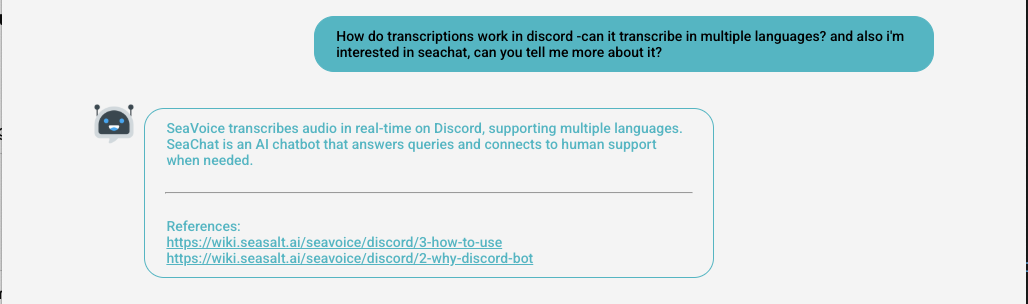
Example: AI agent response displays two clickable urls.
2. Manual Knowledge Base Entries
Custom text-based knowledge entries manually added. These are typically short documents or FAQs written in SeaChat’s Write a New KB Document page. The reference will display the title of the manual KB entry.
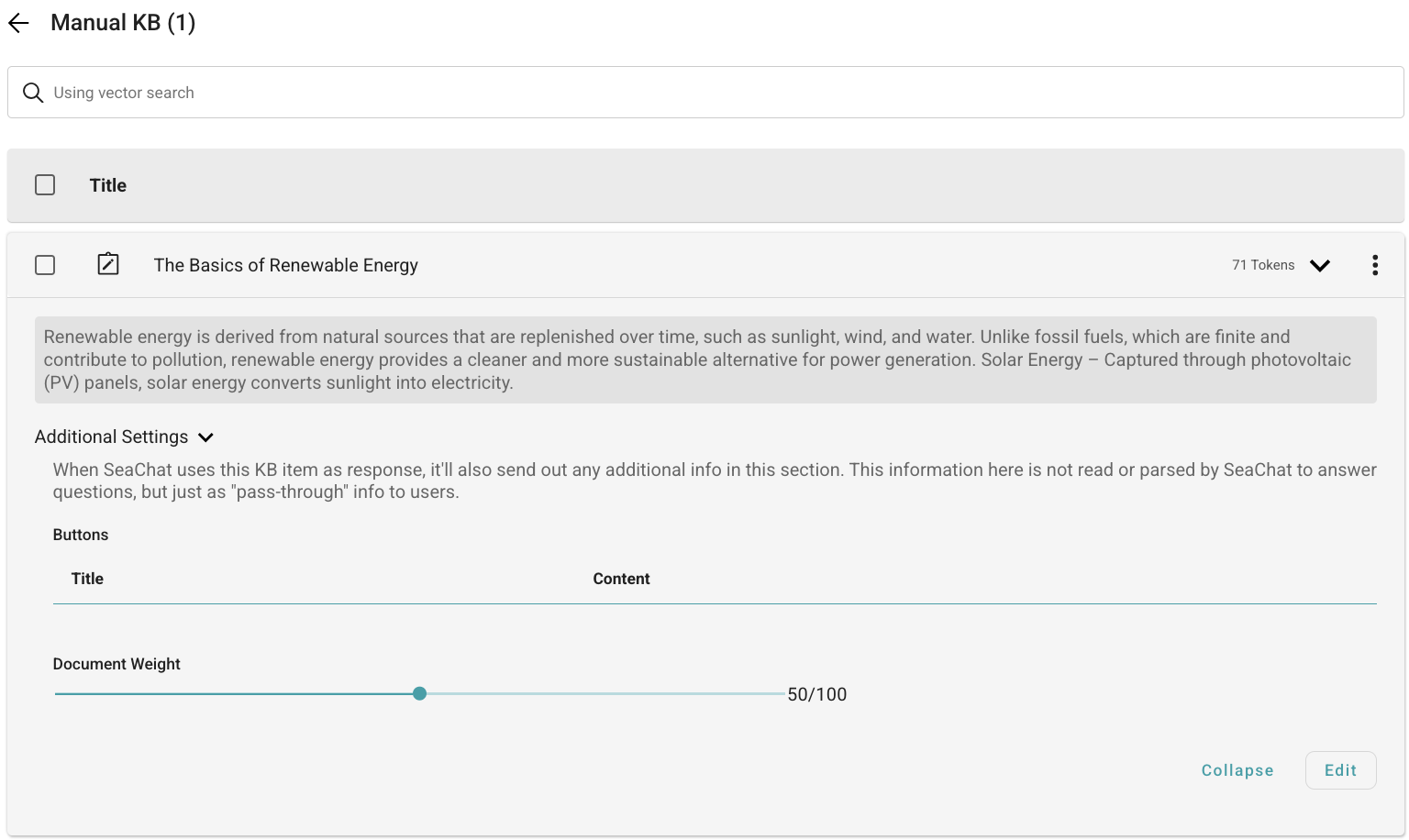
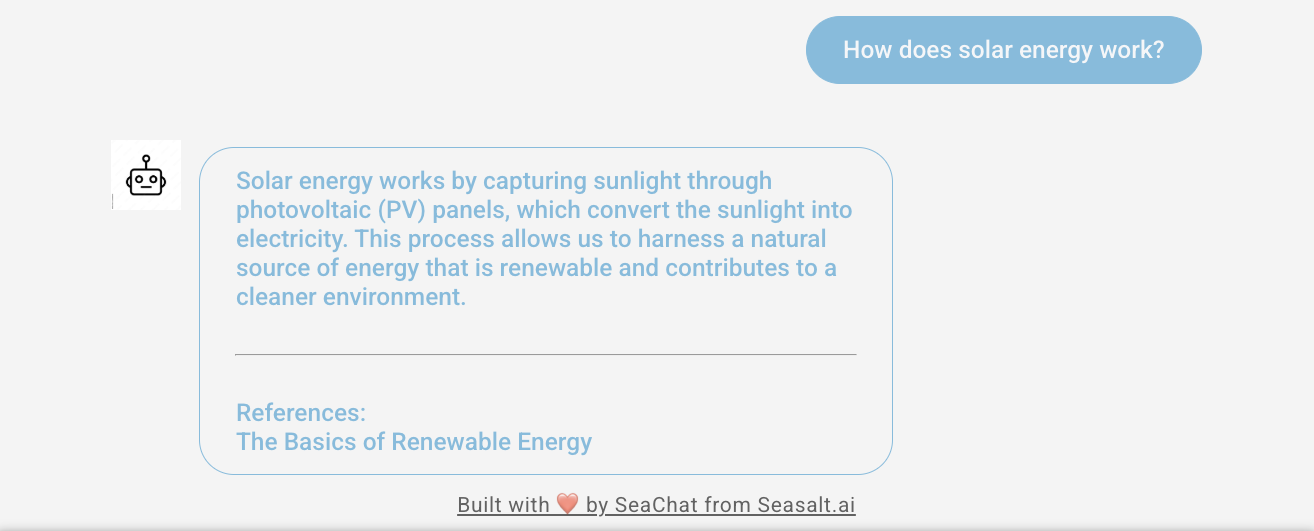
Example: AI agent response displays a citation from the Manual KB entry: The Basics of Renewable Energy.
3. Uploaded Files
Various document types that users upload to the Knowledge Base. When an uploaded document contributes to a response, the filename will appear in the References section. Supported file formats include:
-
Excel Files (.csv, .xls, .xlsx, .xlsm, .xlsb, .odf, .ods and .odt)
-
Documents (.doc, .docx, .eml, .epub, .gif, .jpg, .json, .html, .msg, .odt, .ogg, .pdf, .png, .pptx, .ps, .rtf, .tiff, .txt, .zip)
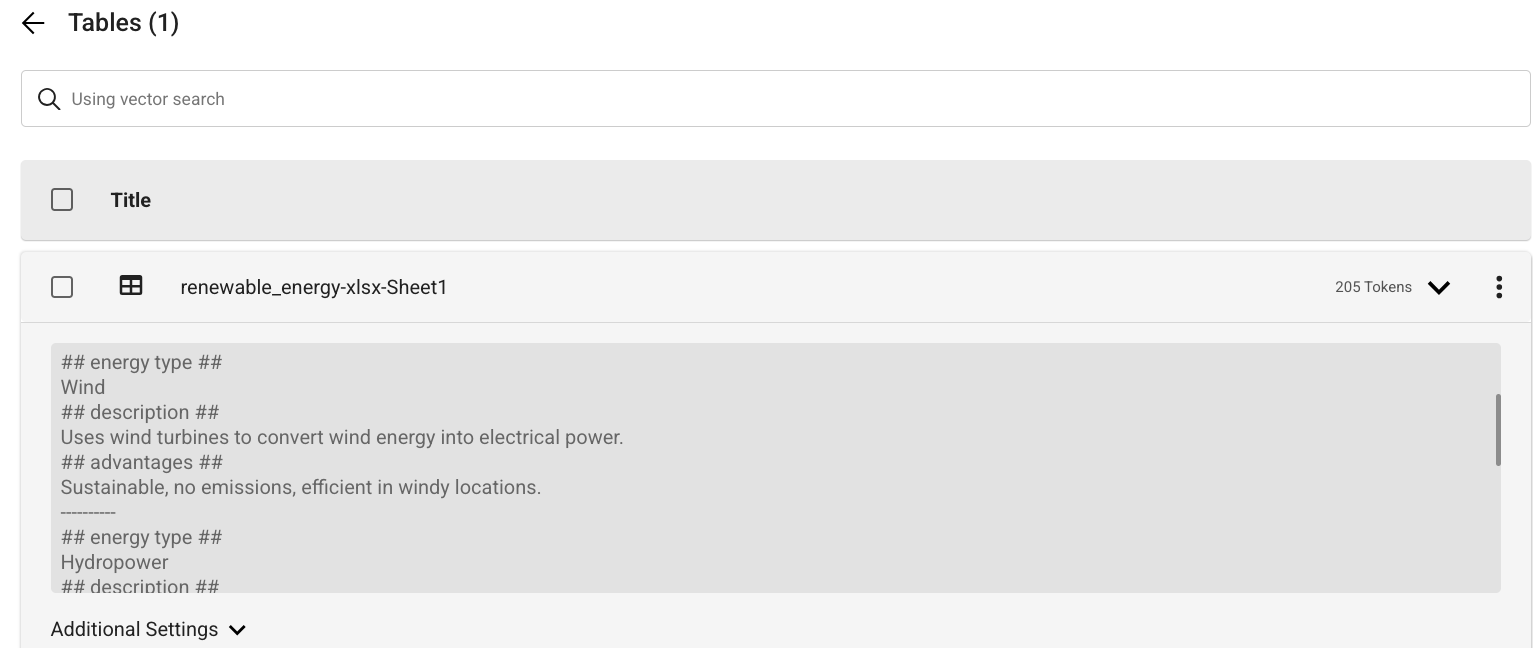
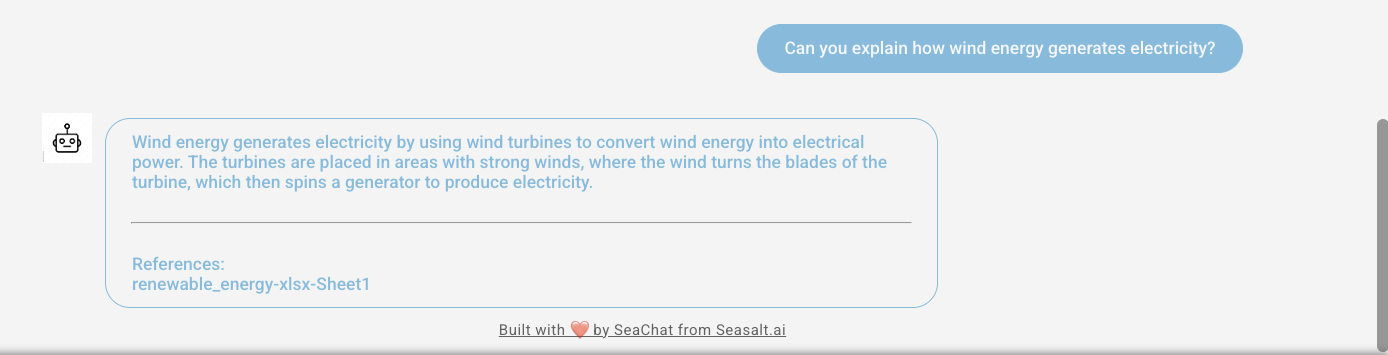
Example: AI agent response displays a citation from the document: artificial_intelligence-docx.
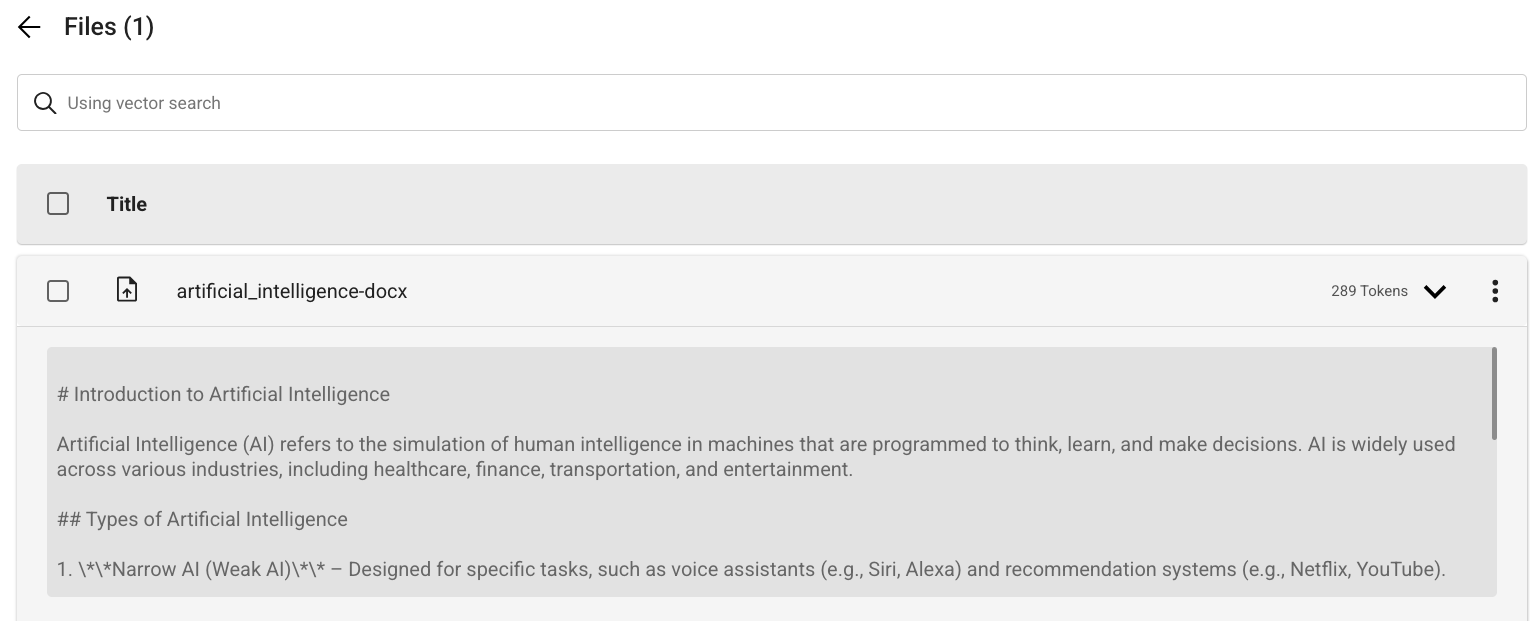
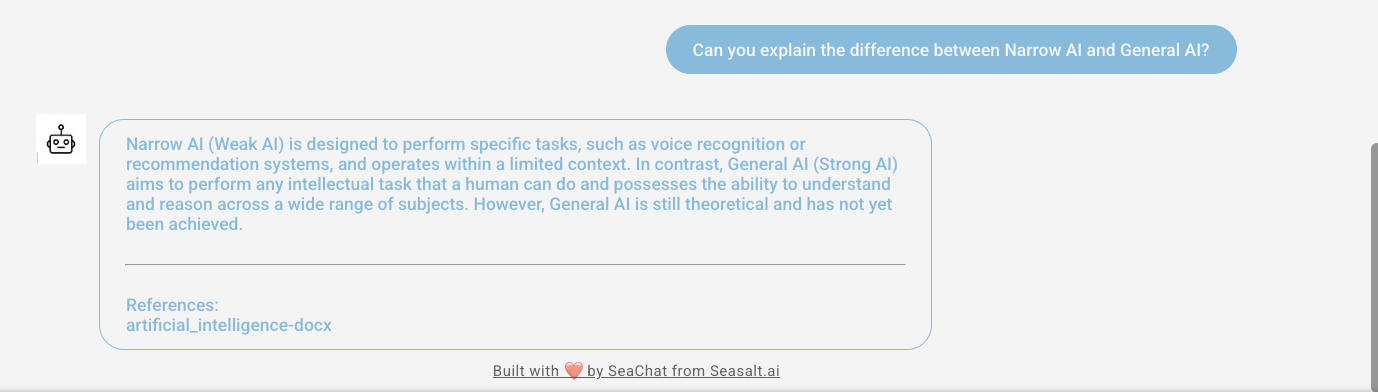
Example: AI agent response displays a citation from a worksheet: renewable_energy-xlsx.
Use Cases
Here are some scenarios where Knowledge Base References can be particularly valuable:
- Customer Support & Helpdesk
- Human agents can quickly verify that chatbot responses align with official documentation.
- Customers can see where information is sourced, ensuring transparency and trust.
- Internal Knowledge Sharing
- Employees using SeaChat to find company policies or technical guidelines can check references for accuracy.
- Training new team members becomes easier as they can trace back responses to internal knowledge base articles.
- Education & Research
- Students and researchers can use SeaChat for academic inquiries while verifying the credibility of the sources used.
- Teachers can guide students by pointing them to specific referenced materials.
By enabling Knowledge Base References, users gain better transparency, increased trust in AI responses, and more control over chatbot-generated content. 🚀