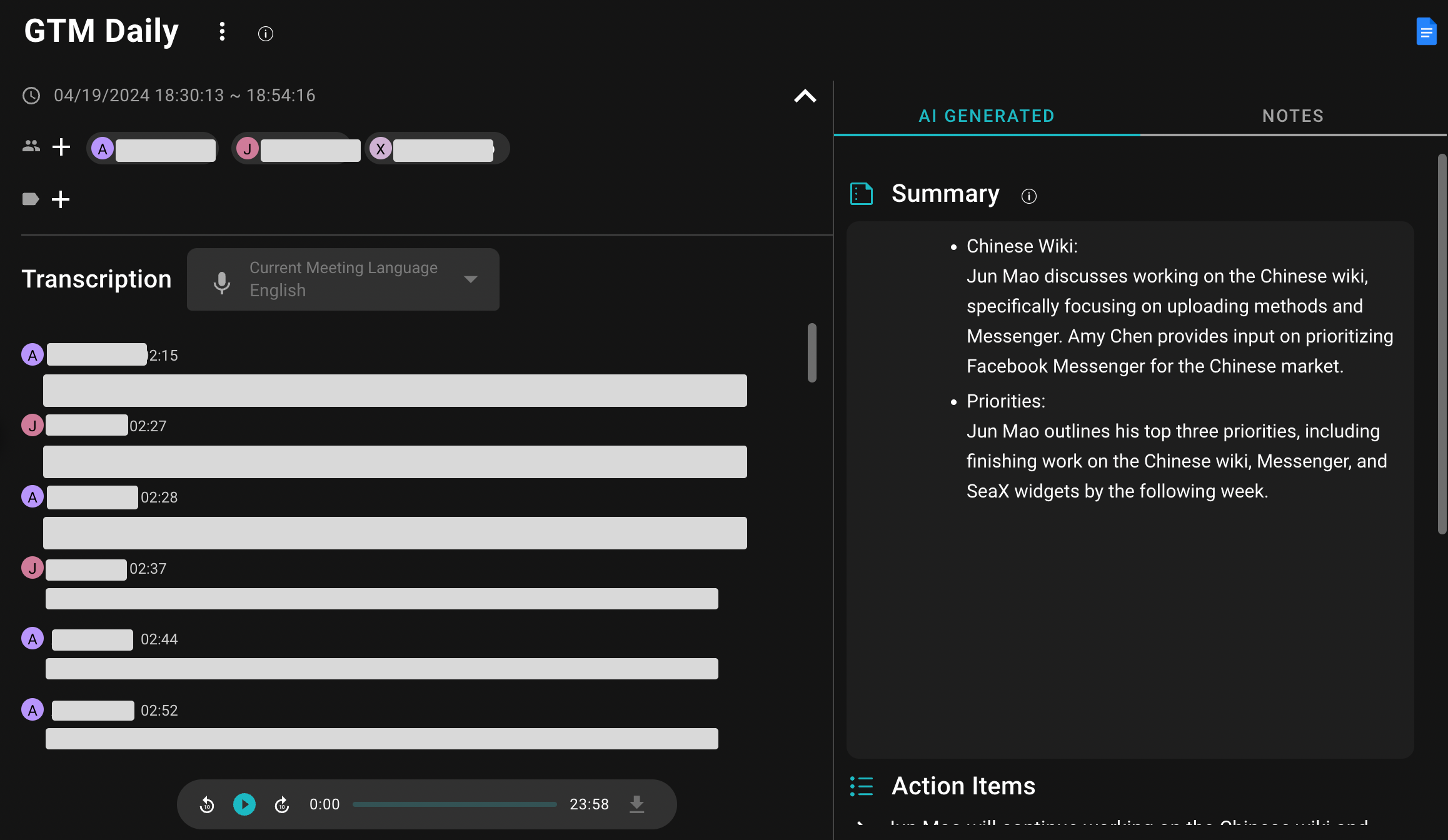View Meeting Records
When you invite the SeaMeet Copilot to join a meeting, it will create a meeting entry in your workspace’s meeting list. Click on the meeting title to access detailed meeting information, including meeting transcription, discussed topics, summary, and action items.
Browse Meeting Records
Click the “Meeting List” page to see the list of recorded, ongoing, and upcoming meetings.
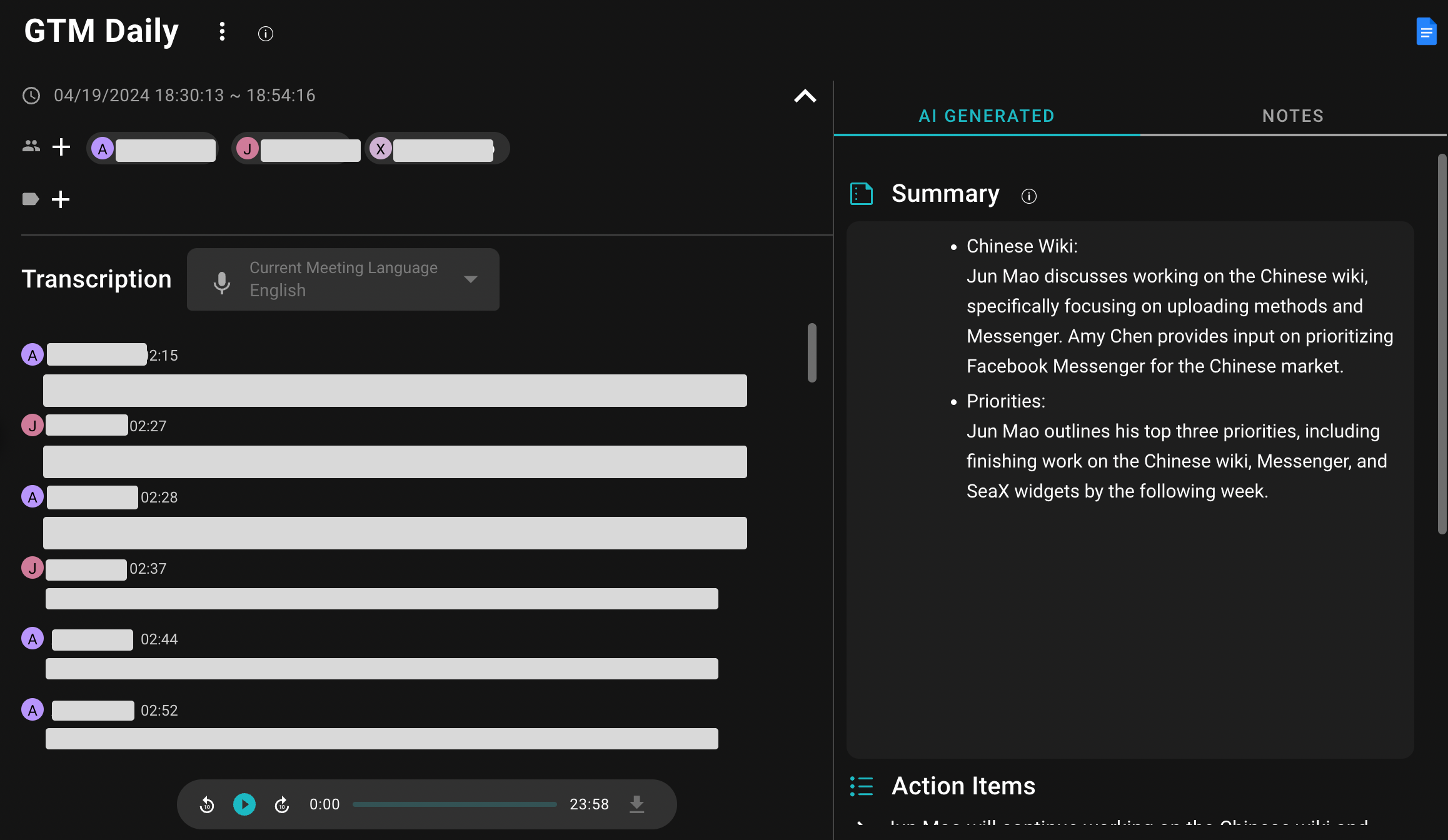
Click the meeting title to view the meeting records.
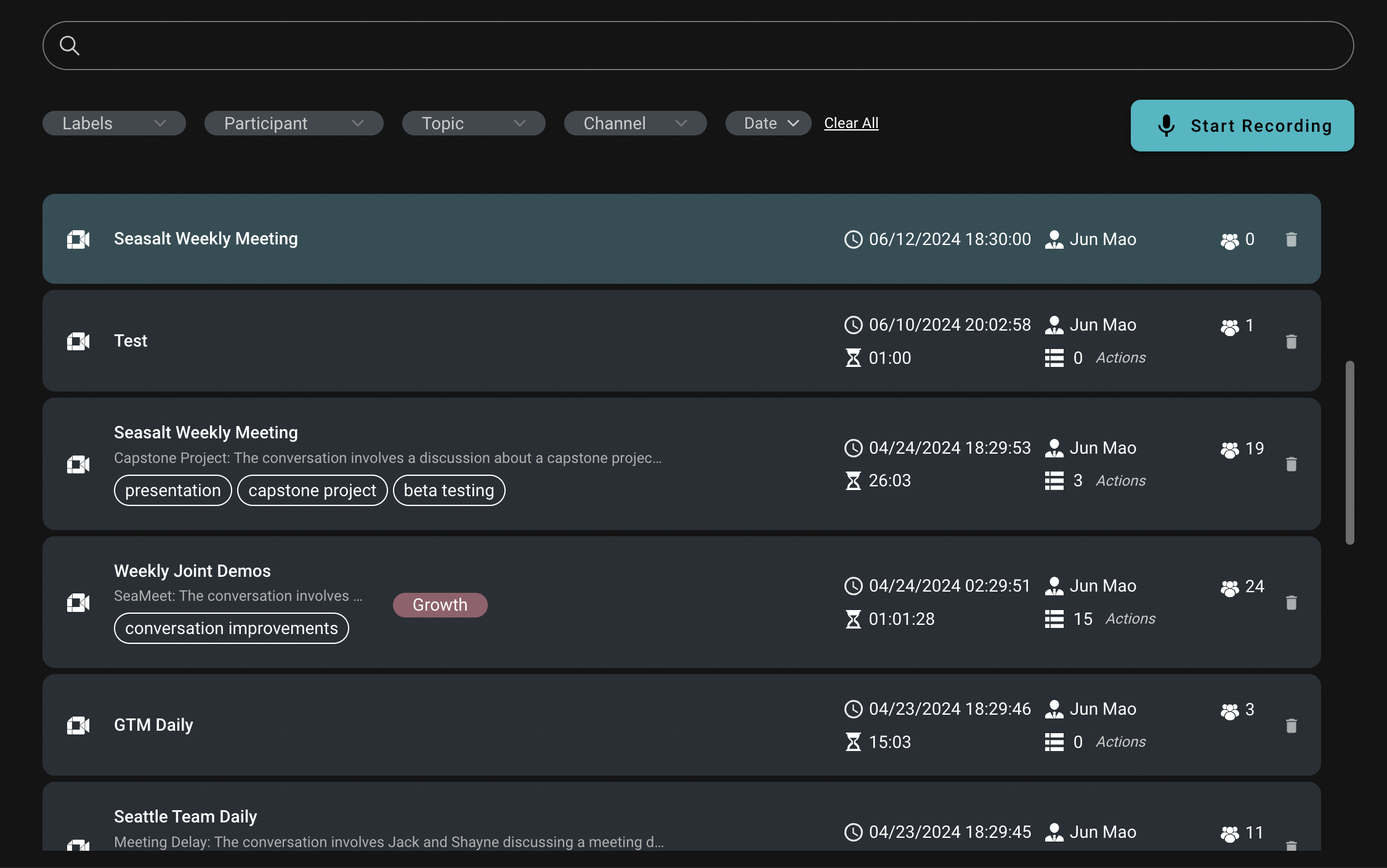
If you have not yet allowed the copilot to join the Google Meet room, you will see this notification message.
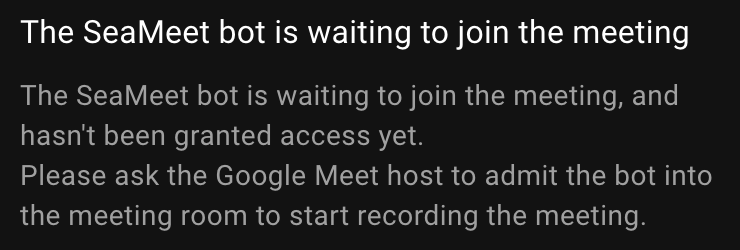
Allow the copilot to enter the meeting room.
Now, let’s allow the copilot to join the meeting room in Google Meet.
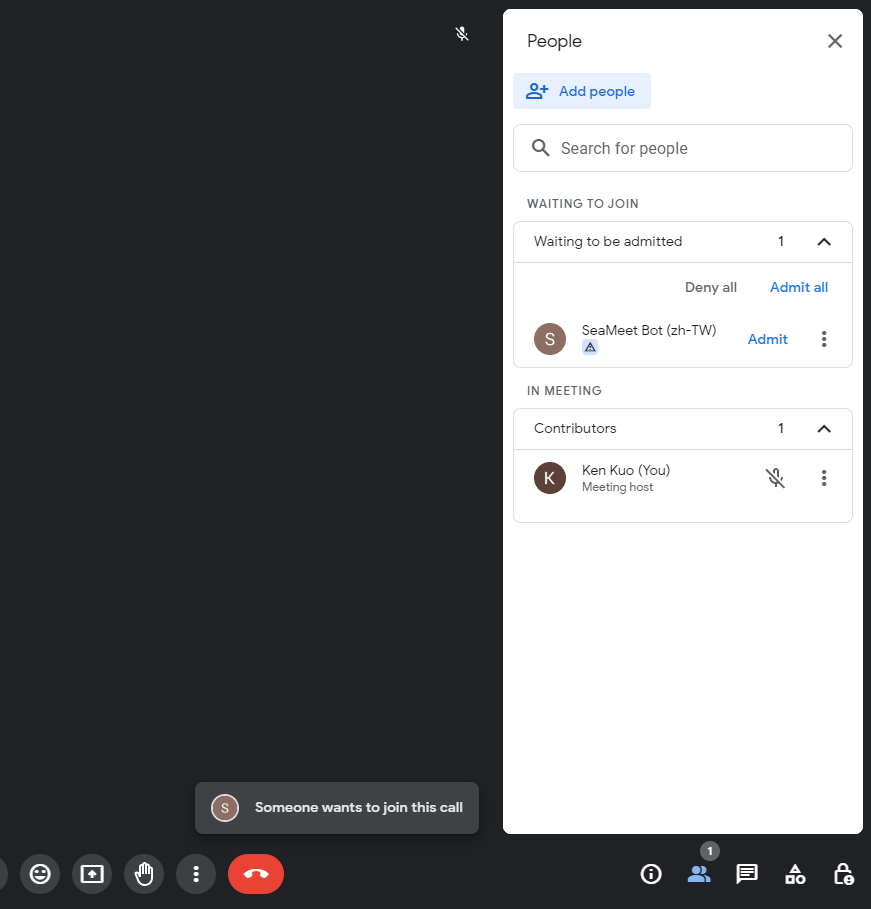
Once the copilot joins, you will see the real-time meeting transcript being generated, including the speaker and speaking time. SeaMeet’s transcript recognition is specially trained for the Taiwanese market and can recognize mixed Chinese and English conversation scenarios.
During the meeting, AI will automatically extract meeting summaries, action items, and discussion topics from the conversation at regular intervals.