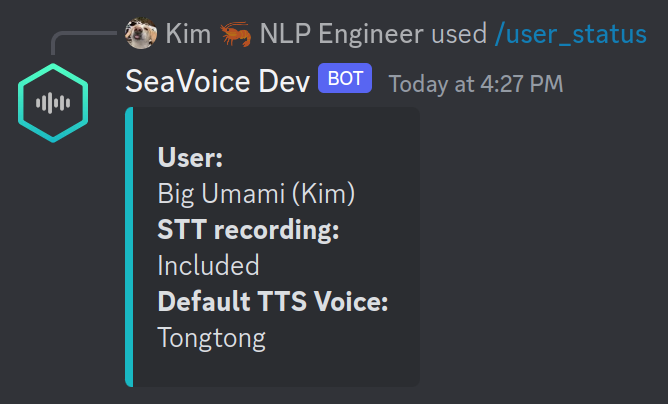Settings
SeaVoice offers customizable settings for both servers and individual users.
Note: If you update any settings, you must stop and re-start any active /recognize sessions before the new configurations are applied.
👥 Setting for Everyone in Server
/server_config [live_transcript] [transcript_recipients] [transcript_style] [ignore_bots] [censor]
Use the /server_config command to configure the settings for the current server that you are in. Only users with admin permissions in the server may use this command.
Servers currently have the following settings:
[live_transcript]
One of SeaVoice’s main features is the ability to produce real-time transcriptions in the text channel.
However, some users are only interested in the final transcription files.
By configuring live_transcript to disabled, you can turn off the live transcriptions and only receive the final transcript files. live_transcript is set to enabled by default.
| Value | Description |
|---|---|
enabled |
Send live transcriptions as messages to the text channel |
disabled |
Do not send any live transcriptions |
[transcript_recipients]
In addition to live transcription, SeaVoice is able to send audio recording and final transcription files.
By default, when the /recognize session ends, SeaVoice will send a DM to the session creator (the user who sent the /recognize command) with the audio and transcription files.
You can instead configure the bot to send the DM to all participants in the session, a specific text channel, or no one at all.
| Value | Description |
|---|---|
session_creator |
Sends DM only to the user who sent the /recognize command |
participants |
Sends DM to all users who participated in the session |
this channel |
Sends to the channel where the /server_config command was run |
nobody |
Does not send final message |
[transcript_style]
The live transcriptions sent by SeaVoice during the /recognize session can be styled in two ways.
By default, they will be sent as regular text messages, which are more condensed on the page but look plain.
You can select the fancy setting to have each message sent as an embed/card.
This look nicer and is easier to read, but takes up more space on the page.
| Value | Description |
|---|---|
plaintext |
Sends transcript messages as plain text |
fancy |
Sends transcript messages as a stylized embed card |
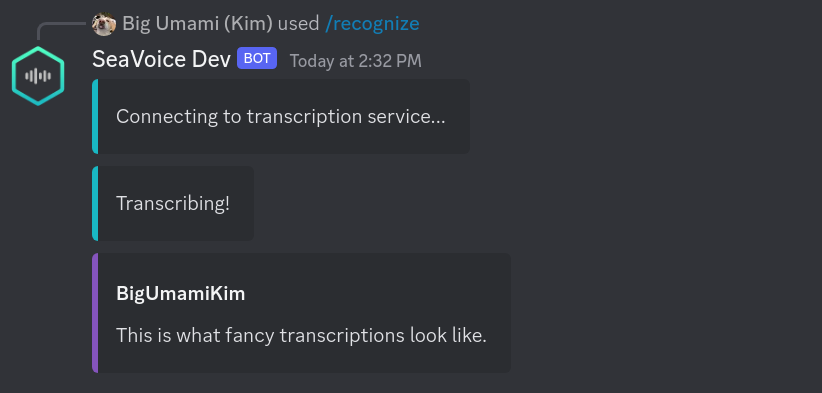
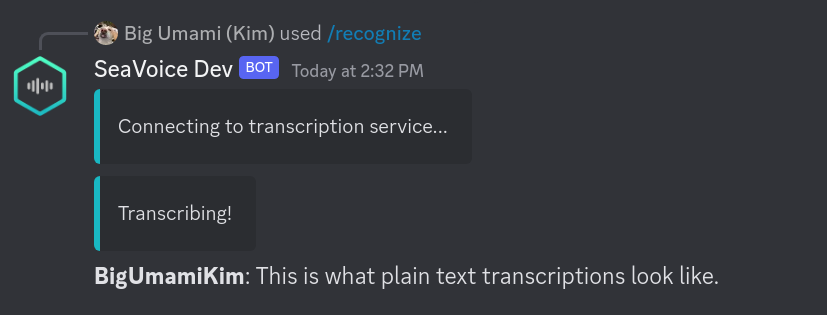
[ignore_bots]
If there are other bots in the voice channel while a /recognize session is taking place, it is possible for SeaVoice to try and transcribe them. However, the most common type of bot that participates in the voice channel is a music bot - music in general is not transcribed well and just ends up cluttering the transcription. For this reason, by default the SeaVoice bot will ignore other bots. However, if you want SeaVoice to try and transcribe other bots (for example if you use a different text-to-speech bot and want it to show up in the transcript) you can enable SeaVoice to listen to other bots.
| Value | Description |
|---|---|
ignore |
Do not transcribe other bots |
include |
Transcribe other bots in the STT session |
[censor]
Some servers may want to avoid nasty language appearing in their channels. The censor setting allows you to enable/disable a profanity censor on all transcripts. When censor is set to enabled, it will replace any swears, slurs, or sexual words with asterisks. By default, the censor is set to disabled. Keep in mind that the censor just hides inappropriate words, it can’t infer the meaning behind the words - so inappropriate content relayed with normal words will not be censored.
| Value | Description |
|---|---|
enabled |
Censor all live and final transcripts |
disabled |
Do not censor any transcriptions |
👤 Setting for Just Yourself
/user_config [exclude_stt] [default_tts_voice]
Use the /user_config command to configure your personal settings for your Discord account.
These settings will persist no matter which server you are in.
Users currently have the following settings:
[exclude_stt]
If for any reason you do not want to be included in the live transcription session, you may configure your account to be excluded from all /recognize sessions.
| Value | Description |
|---|---|
include |
Do not exclude me from STT sessions (I am OK with being recorded) |
exclude |
Exclude me from all STT sessions (I do not want to be transcribed or recorded) |
[default_tts_voice]
If there’s one TTS voice you prefer to use more than the other, you can set it as your default. When you have a default set, you can leave the voice parameter of the /speak command empty and it will use your default. If you haven’t set your own default TTS voice, it will be set to Orca.
| Value | Sex | Language |
|---|---|---|
Orca |
M | American English |
Narwhal |
M | British English |
Angelfish |
F | American English |
Starfish |
F | Mandarin (Taiwan) |
Dolphin |
F | Mandarin (Taiwan) |
⚙️ Server / User Status
Check Server Status
/server_status
Run the /server_status command to get a break down of your current server configurations.
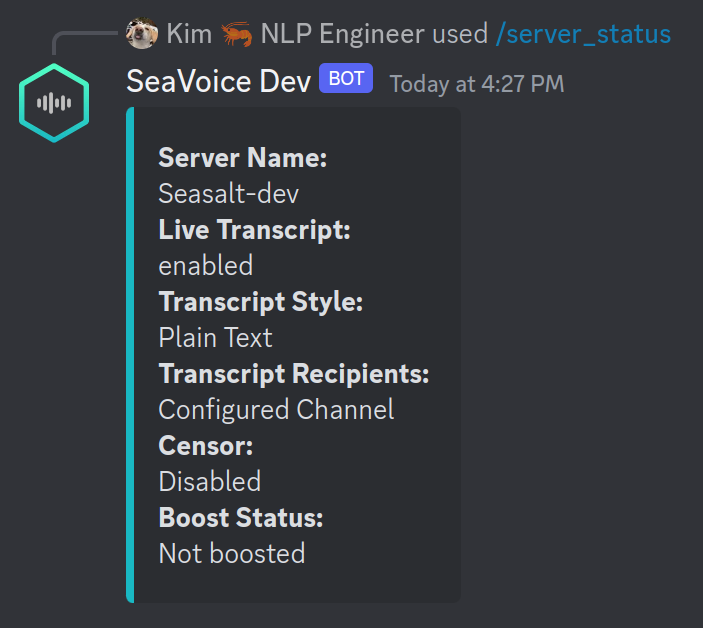
Check User Status
/user_status
Run the /user_status command to get a break down of your current user configurations.