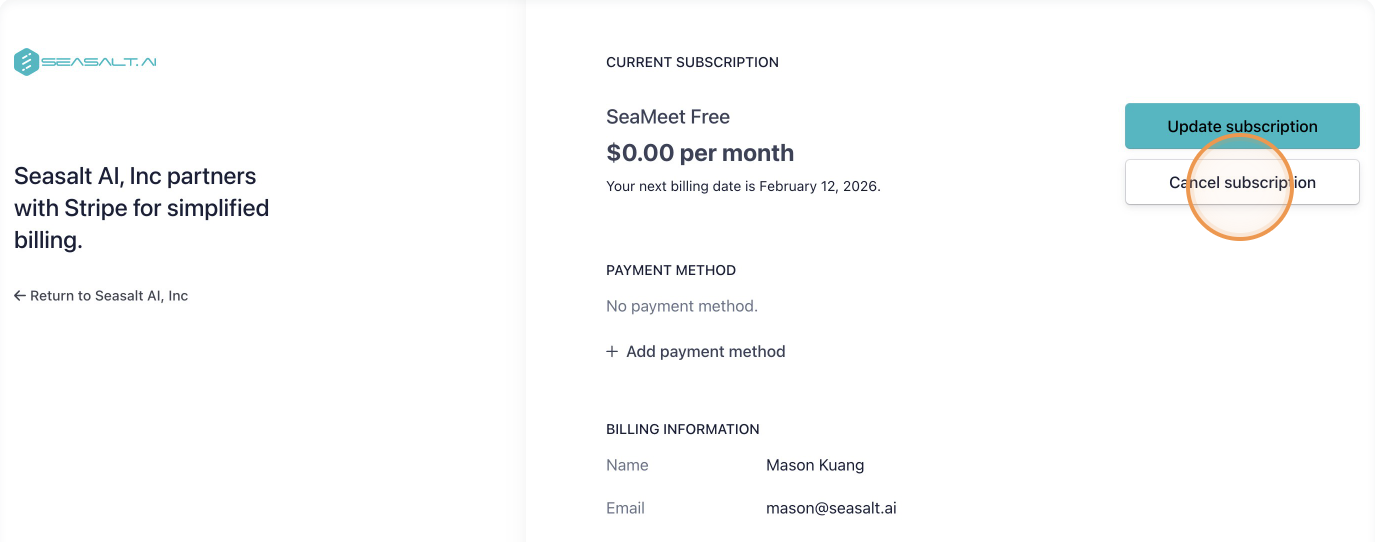Billing and Subscription
You can find all the information about billing and subscription in the billing section of the SeaMeet dashboard. Find Billing in the left sidebar of the dashboard.
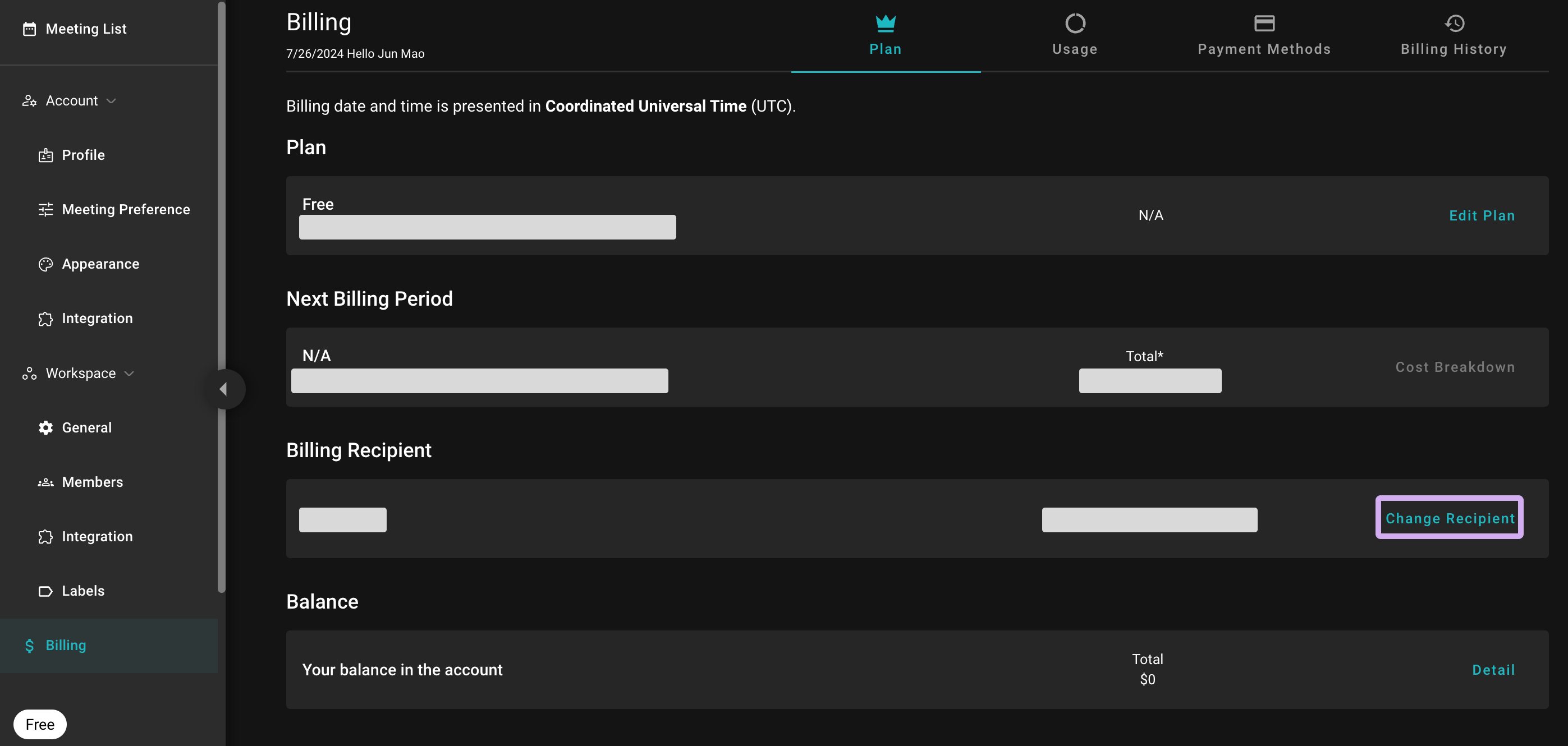
Billing and Subscription
Subscription Plan
In the Plan section, you can see the details of your current subscription plan. Edit your plan by clicking the Edit Plan button.
Billing Details
Click on Cost Breakdown under Next Billing Period to see the details of your next billing details according to your subscription and usage.
Billing Recipient
In the Billing Recipients section, you can see the details of the billing recipients. Click on Change Recipient to modify the billing recipient. If you have an organization name, you can add it here.
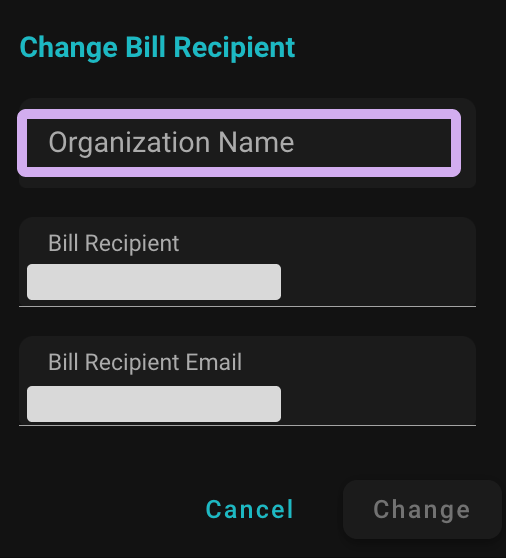
Change Billing Recipient
Usage Details
In the Usage section, you can see the details of your usage. Your monthly usage is calculated based on the total meeting minutes used in the current billing cycle.
Billing History - Invoices
In the Billing History section, you can see the details of your past billing history. Click on the Download icon to download the invoice in PDF format.
Cancel Your Subscription Plan
On the Edit Plan page, you can cancel your plan by clicking Manage Billing and Invoice
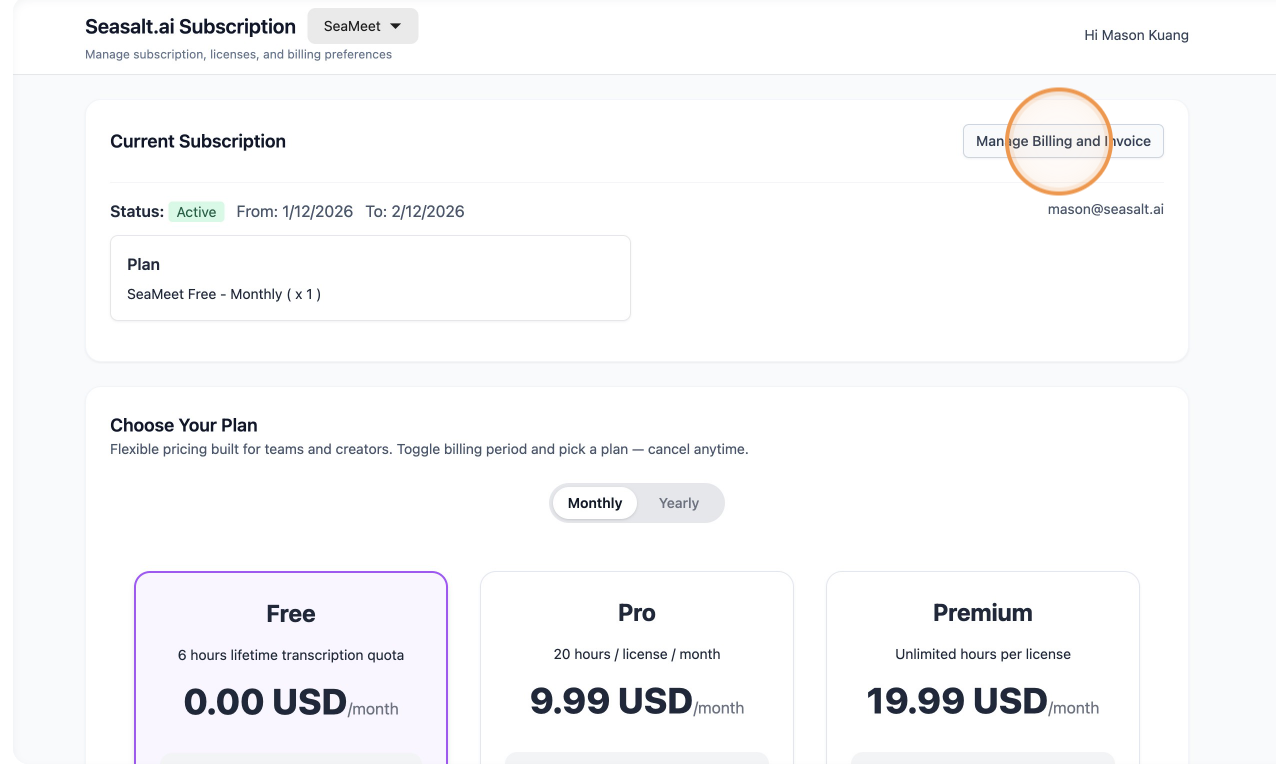
Then click Cancel Subscription to cancel your subscription plan.