Team Workspace Management
About Workspace on Team Plan
If your organization purchased SeaMeet Team Plan, the workspace owner (the user account that created the first workspace) can create multiple workspaces and manage users on SeaMeet.
Workspace Owner
The user account that creates the workspace will be considered Workspace Owner, and the subscribed plan will apply to all workspaces under their administration.
If your team has multiple workspaces and you wish to use one subscription for all of them, please ensure that the workspace owner creates all the workspaces. For example, if the workspace owner creates two workspaces and subscribes to a team plan, then the team plan will apply to both workspaces.
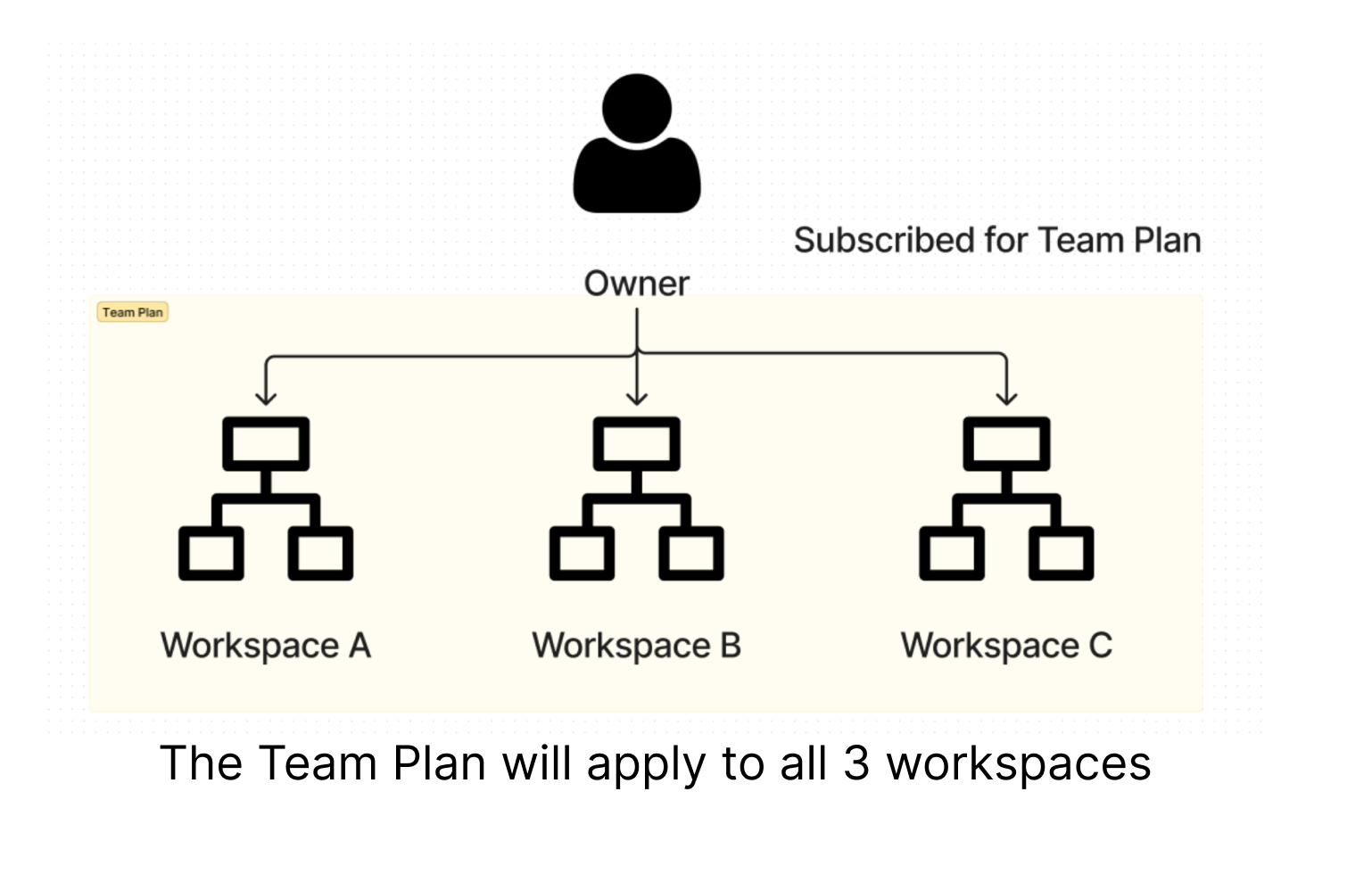
※ If you cannot change workspace owner on SeaMeet portal, please contact us at seameet@seasalt.ai.
How to manage workspace members?
The workspace owner manages all users in workspace(s). The total number of unique accounts, excluding duplicates, is considered the total number of users.
For example, if the workspace owner invites colleagues A, B, C, and D to two workspaces, even if user B can access both workspaces, the subscription plan will only have 5 users (including the workspace owner), not 6 users.
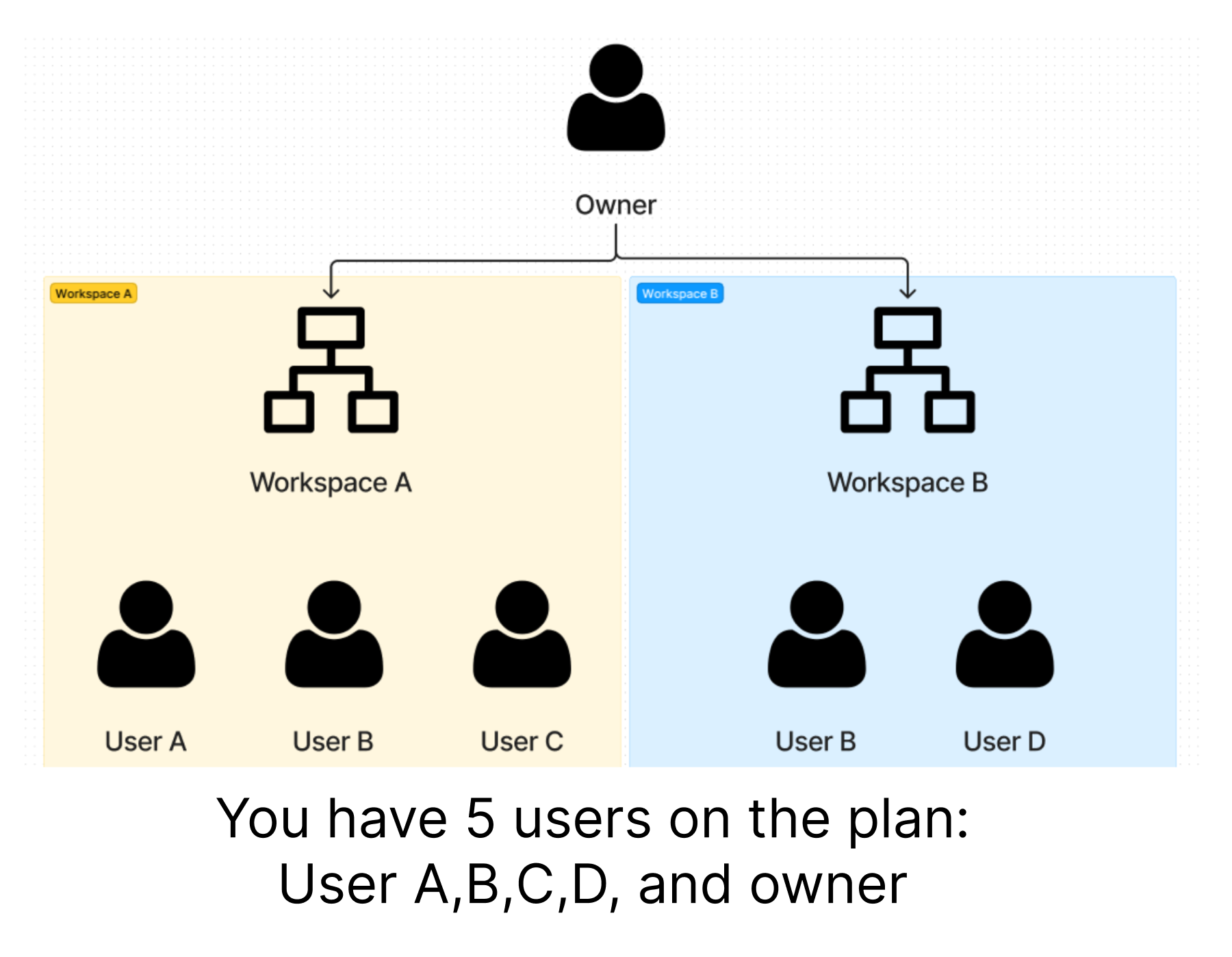
※ If you have more questions about workspace management and pricing, please contact seameet@seasalt.ai. We do offer custom plan for Enterprise users.