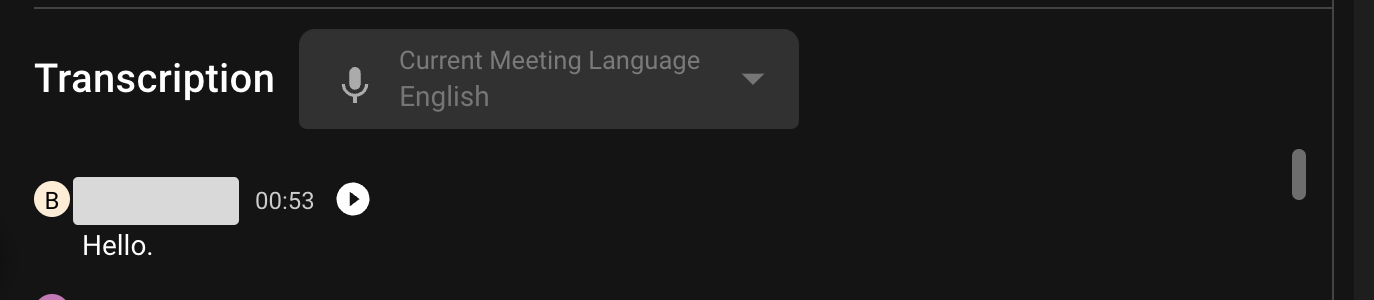Play Meeting Recordings
You can play the recording of each meeting.
Play the Entire Meeting Recording
- Click the play bar at the bottom of the meeting page to replay the full recording of the meeting.
- You can choose to drag the recording bar, fast-forward 10 seconds, pause/play, rewind 10 seconds, and other functions.
- The currently playing segment will be highlighted in the transcript.
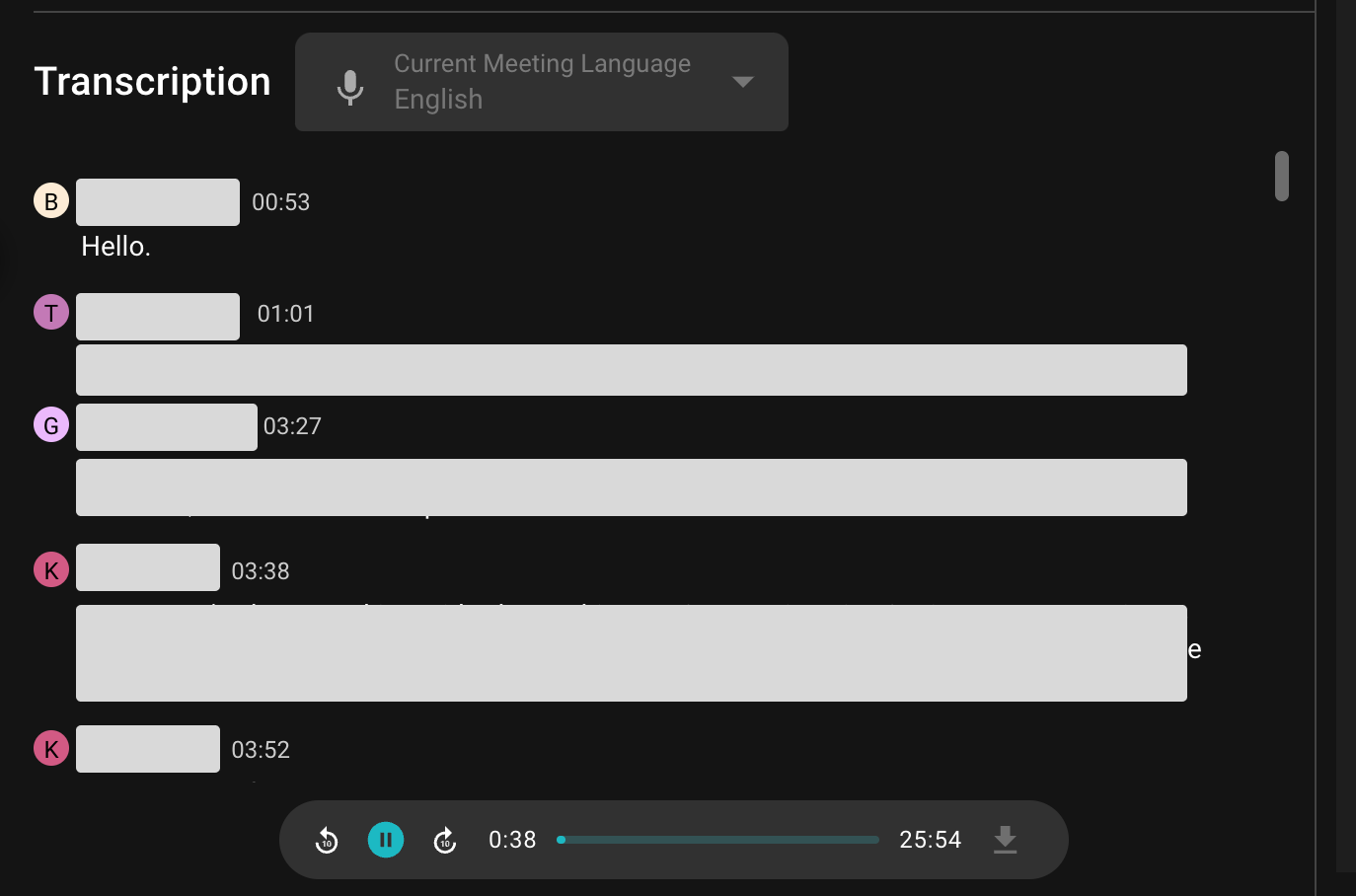
Play Individual Conversation Segments
- When the mouse hovers over a segment of the transcript, a play button will appear.
- Click it to play the corresponding segment of the transcript.