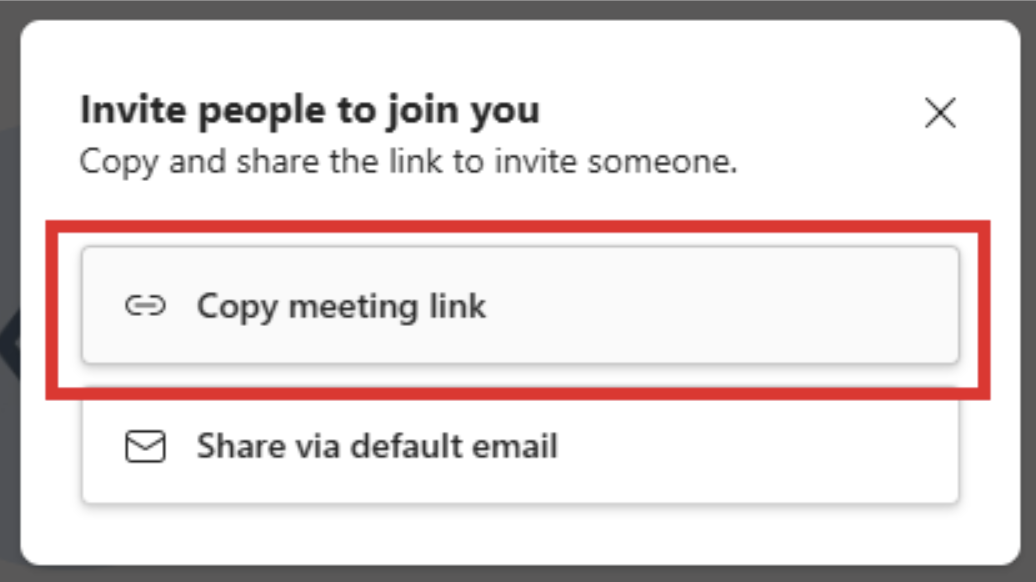How to Record Microsoft Teams Meetings
Invite SeaMeet Copilot to Your Microsoft Teams Meeting
You can provide a Microsoft Teams meeting link for SeaMeet Copilot to transcribe your meeting.
To begin, go to the SeaMeet meeting list, click “Start Recording”, and select “Microsoft Teams” as the platform.
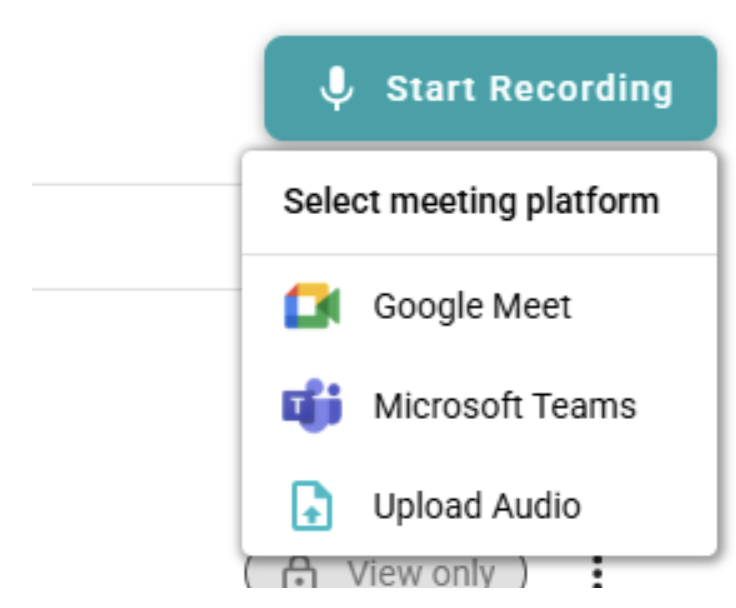
Paste your Microsoft Teams meeting link into the input field and click “Confirm” to complete the invitation.
Supported meeting links must start with: https://teams.microsoft.com/l/meetup-join.
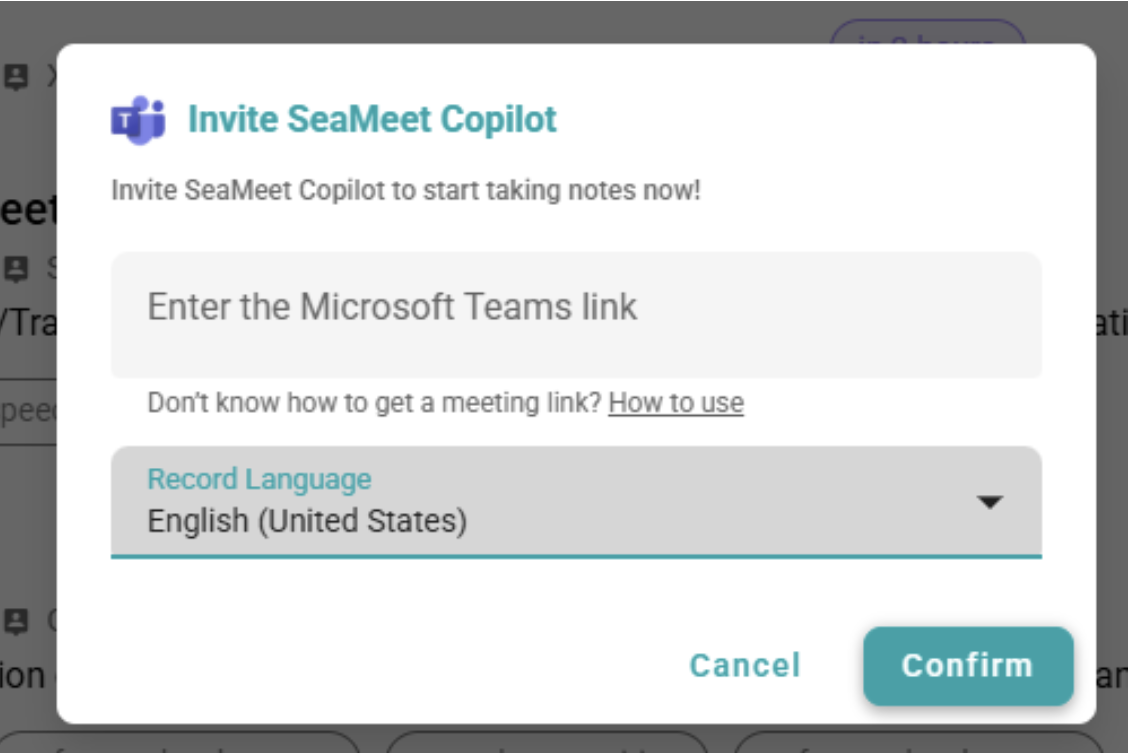
How to Get a Microsoft Teams Meeting Link
You can obtain the meeting link in the following ways:
From Outlook Calendar
- From Outlook Calendar
- Create or select a Microsoft Teams meeting.
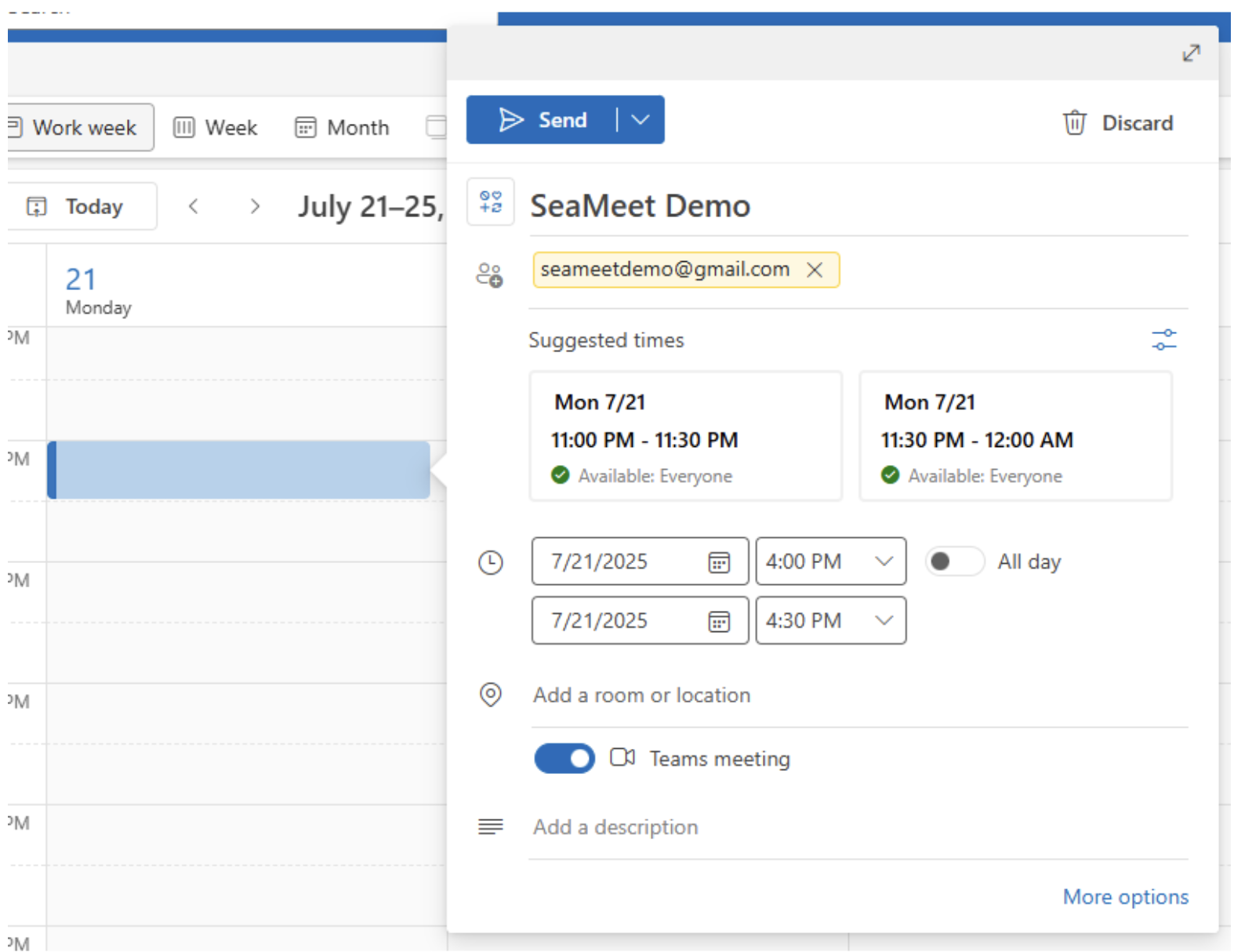
- Click the arrow next to “Join” and select “Copy join link”.
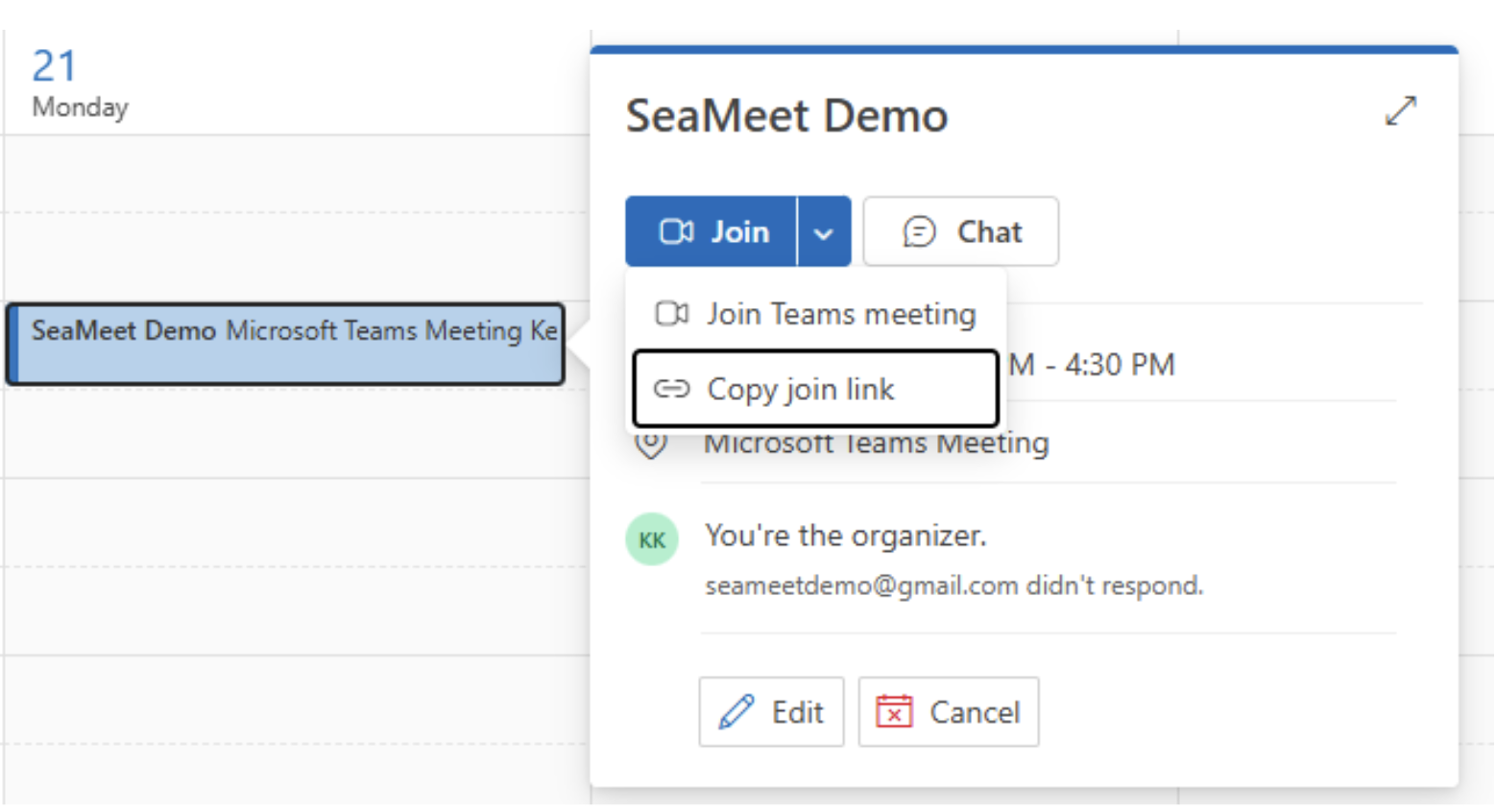
From Within a Microsoft Teams Meeting
- When hosting a meeting, click “Copy meeting link” from the pop-up window after entering the meeting.
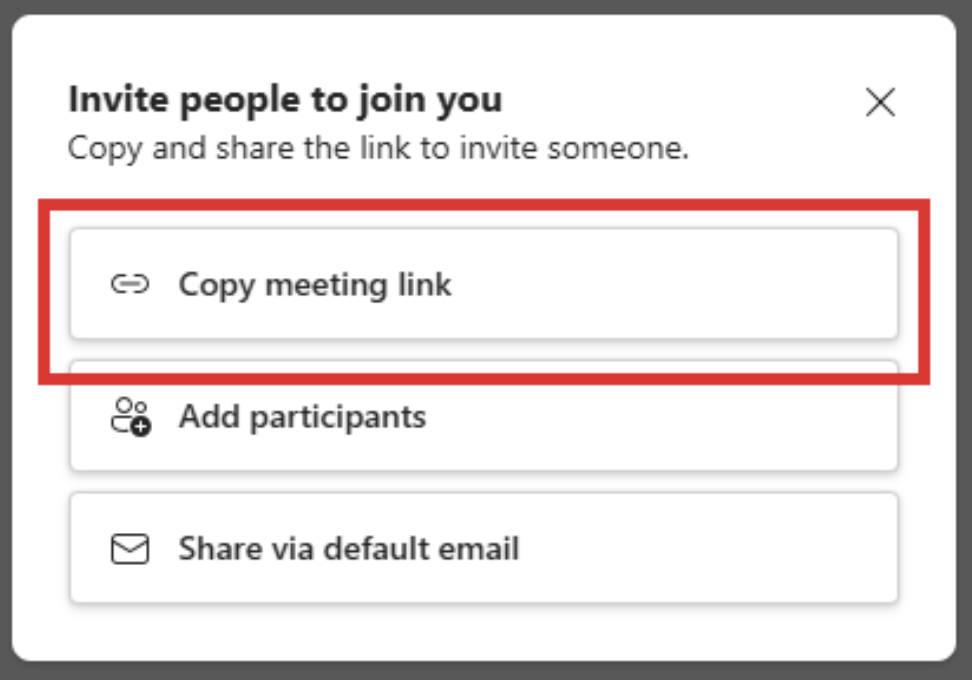
-
From the Participants Tab in Microsoft Teams
- Open the “People” tab.
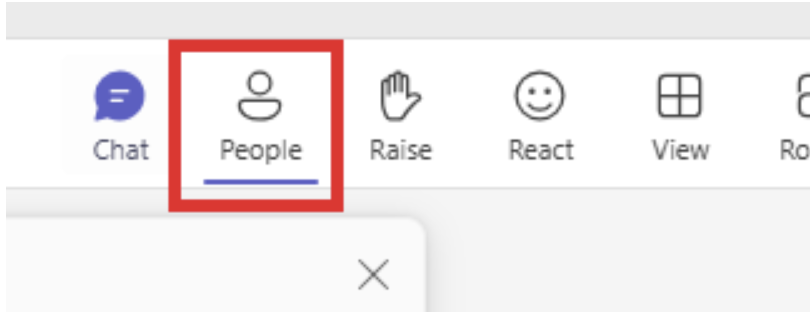
- Click “Share Invite”.
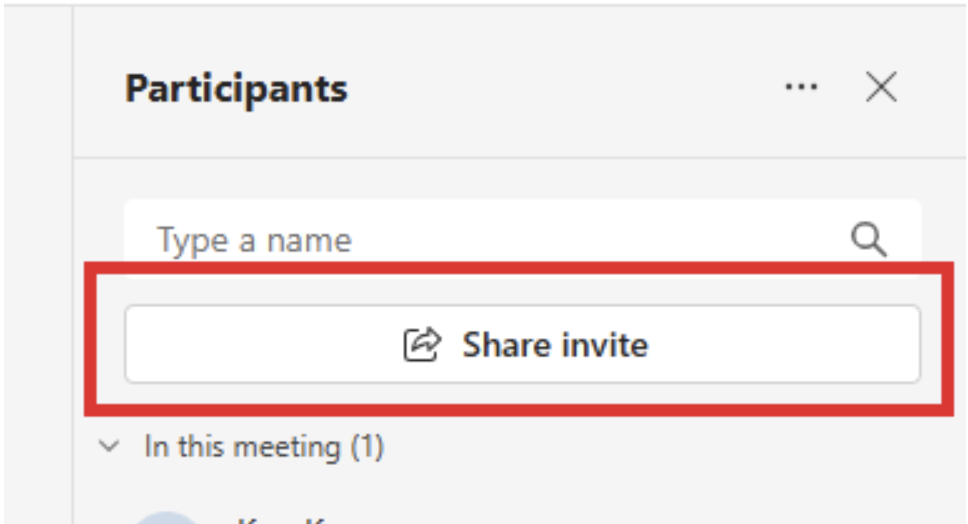
- Select “Copy meeting link”.