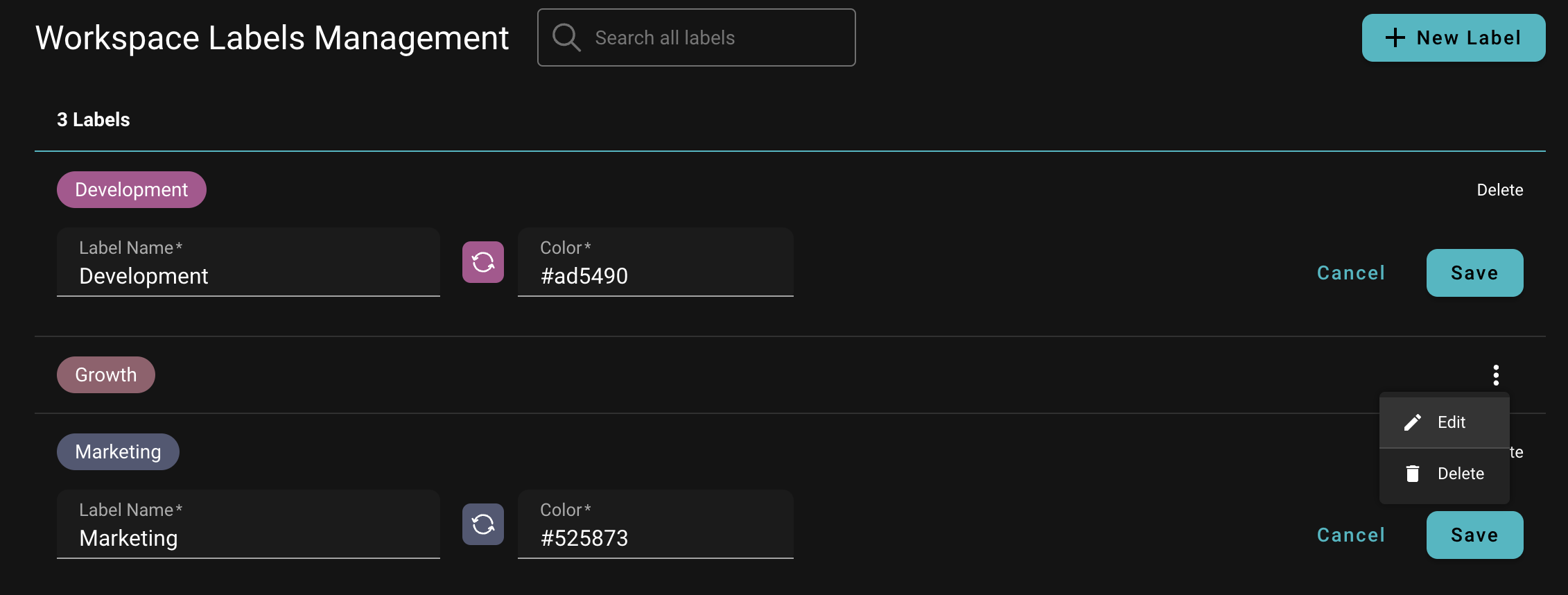Meeting Labels
On this page
You can add various meeting labels to your workspace to help categorize meetings and manage the labels for each meeting.
Adding Meeting Labels in a Meeting
- Go to the Meeting List page and click on the meeting you want to add labels to.
- Click the + sign to manage the labels for that meeting.
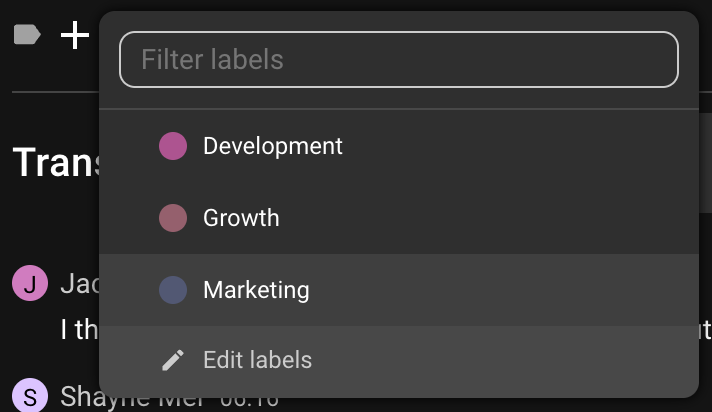
- You can also create new labels for the workspace directly in the meeting and add them to the meeting. Enter the label text that has not been created in the workspace in the search box and click create new label.
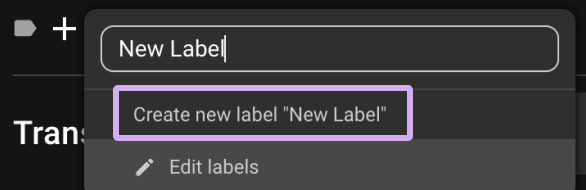
- Click edit label to jump to the “Label Management” page.
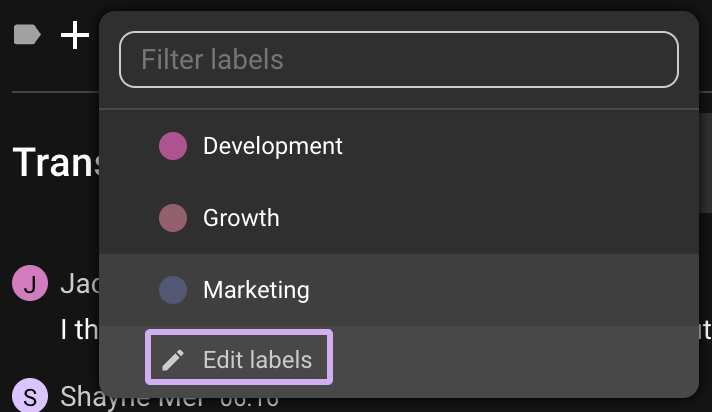
Label Management
- Go to the Workspace Settings -> Label Management page, or link to this page from the meeting label management page.
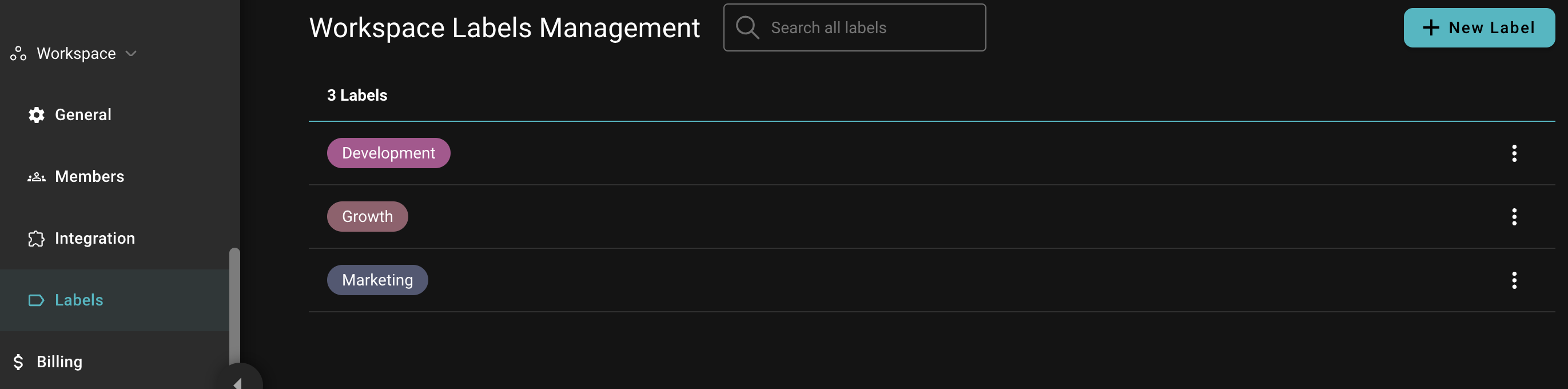
- Click the New Label button in the top right corner to add a label to the workspace.
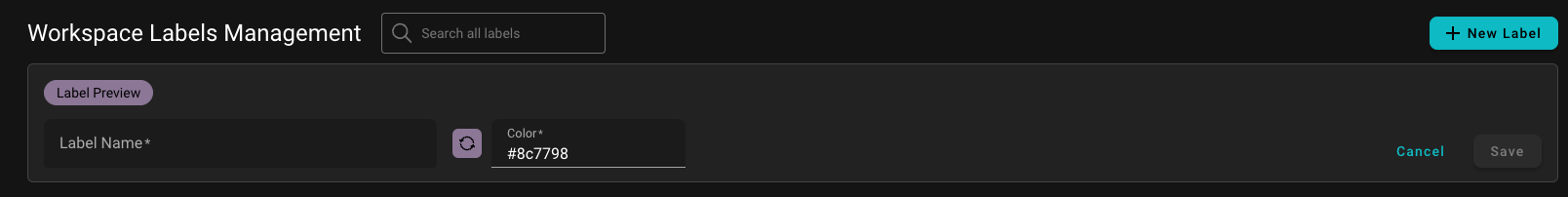
- Click the “…” to the right of each label to edit or delete the label.