End Meeting Recording
When the meeting ends, you can choose to:
- Press the end meeting recording button on the SeaMeet meeting page
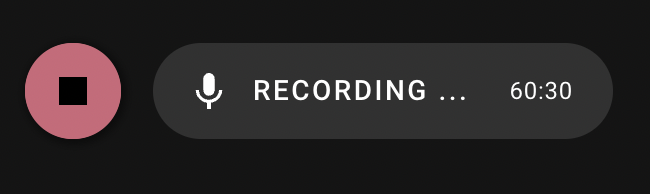
- Manually press the end meeting button on the extension
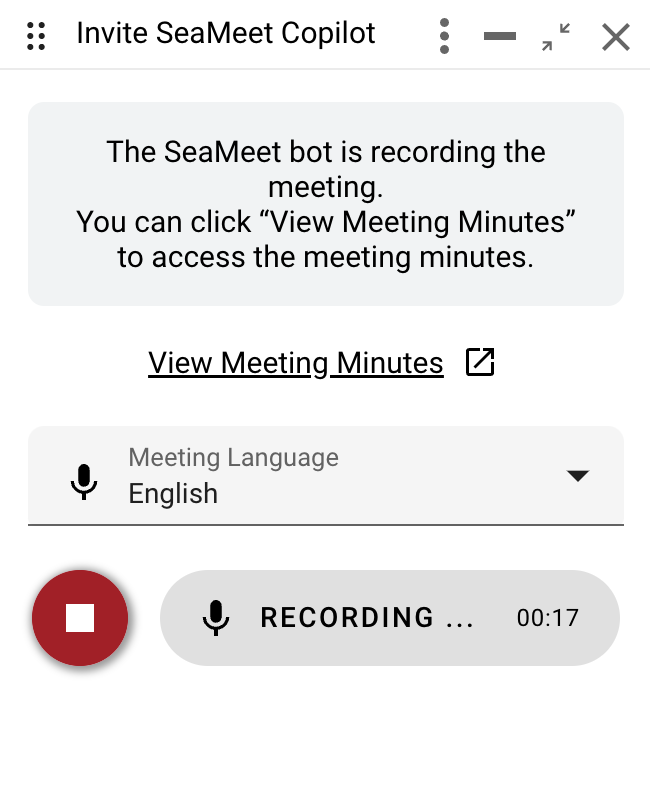
If you forget to manually end the meeting recording, the copilot will leave the Google Meet room under the following conditions:
-
30 seconds after all participants have left the meeting room
-
If a user remains in the meeting room, the copilot will wait 15 minutes to confirm if the meeting is paused. If no one speaks within 15 minutes, the copilot will automatically leave.