Conversations
Conversation Dashboard
The conversation dashboard is where you can view and manage all the conversations that your agents are handling. You can view the details of each conversation, check the conversation history, and manually answer users' questions.
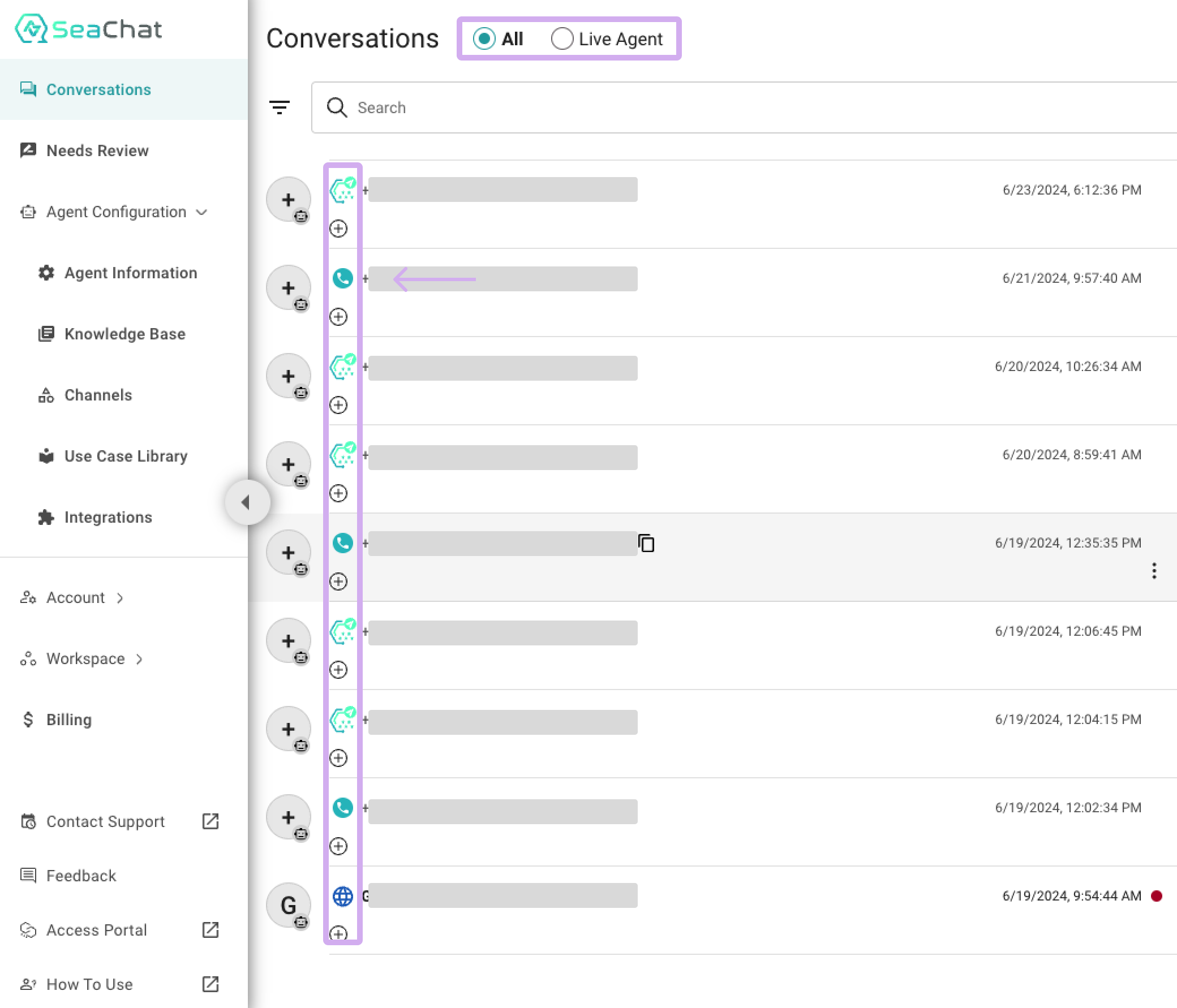
Agent Conversations View
Users can switch between all conversations and live agent conversations. In live agent conversations, users can view conversations that have been handled by live agents.
In each conversation row, there will be an icon indicating the conversation channel e.g. WhatsApp, phone calls etc. You can easily identify the communication channel of conversation through these icons.
Download Audio Conversation
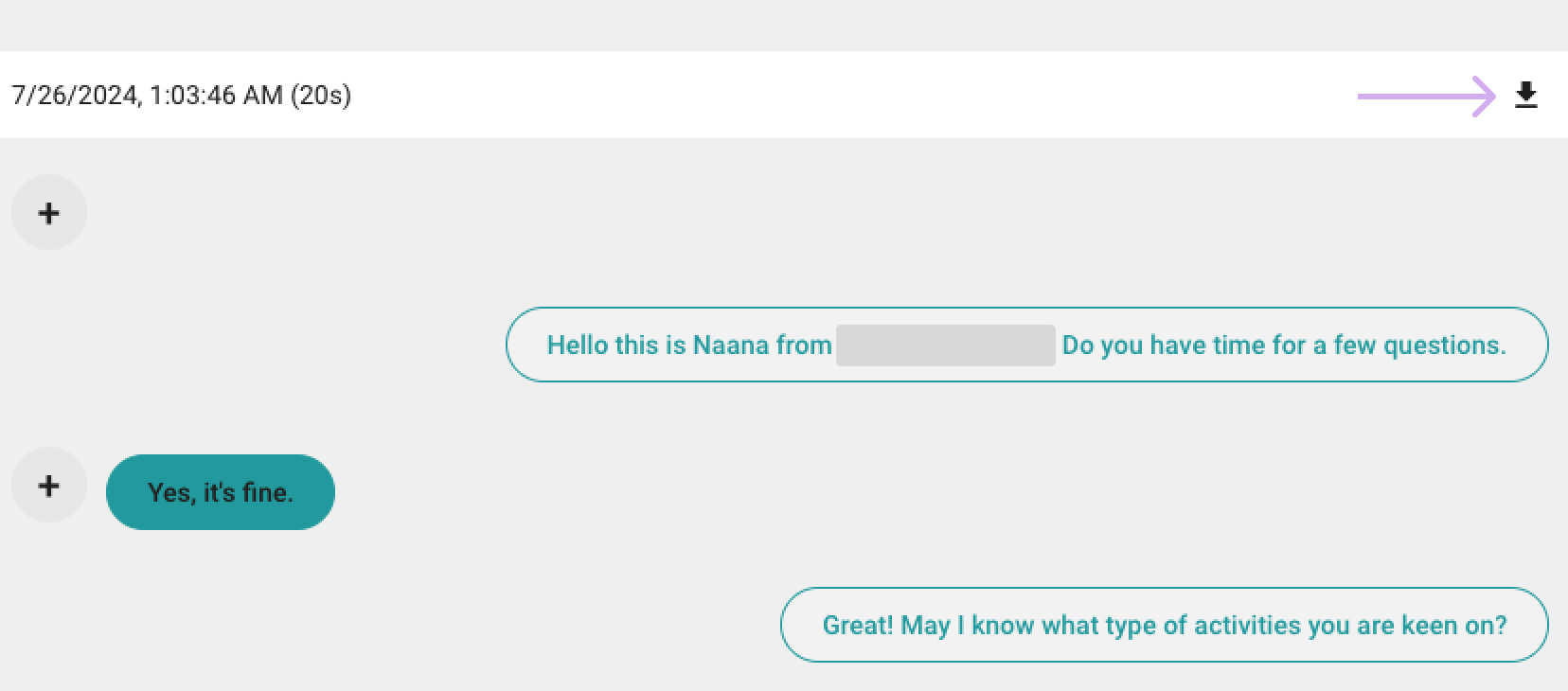
Download Audio Conversations
For conversations with phone icons, you can download the audio conversation by clicking on the download icon inside the conversation. The audio conversation will be downloaded in mp3 format. This is a useful tool for quality assurance and training purposes, as you can listen to the conversation between the agent and the user and provide critical feedback to fine-tune the agent’s responses.